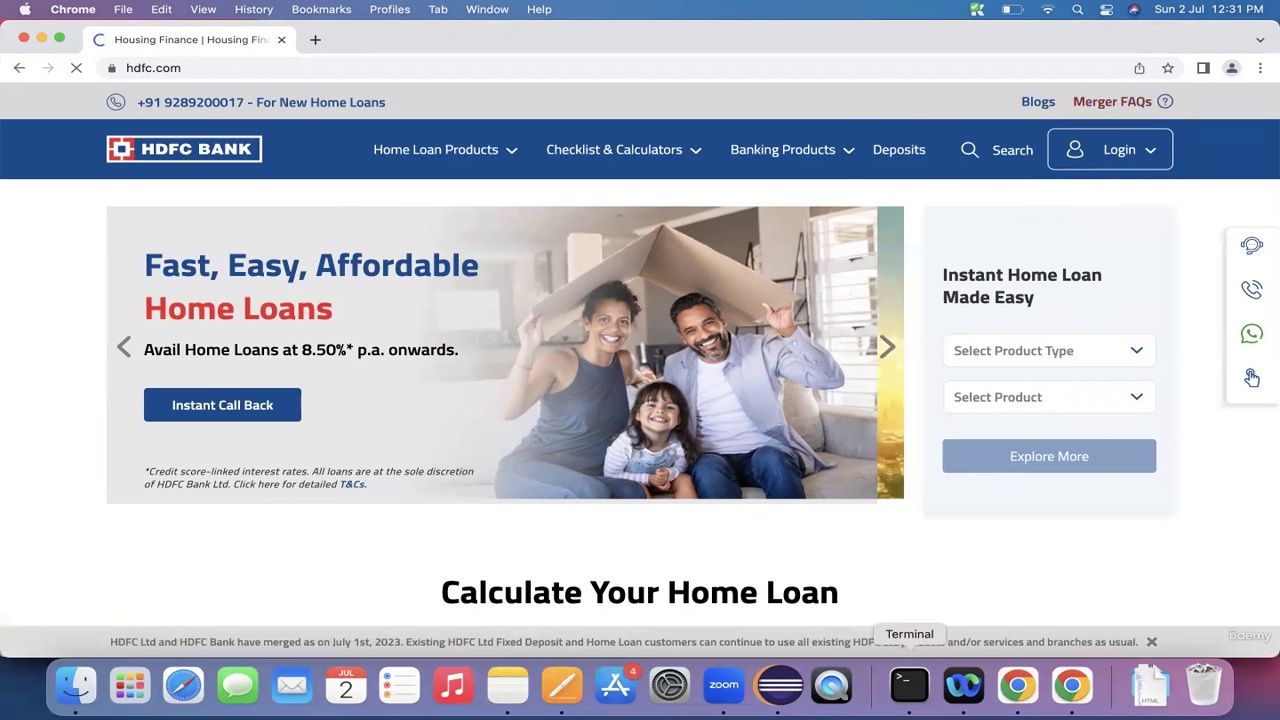1 - Overview on Karate UI Automation Its features
2 - Karate UI Configuration Creating a project in Eclipse Editor
3 - Program to launch a browser
4 - Course Material
5 - Karate Locators with Examples Part 1
6 - Karate Locators with Examples Part 2
7 - Karate Locators with Examples Part 3
8 - Karate Locators with Examples Part 4
9 - Karate Locators with Examples Part 5
10 - Karate UI Browser Actions back forward refresh reload Max Min FullScree
11 - How to get Title URL of the web page
12 - How to Get Dimensions Position
13 - Hooks In Karate framework
14 - How to Capture Screenshot for Entire Page to Object on Failure
15 - How to Handle Keyboard Highlight Focus Submit vs Click Clear
16 - Handling Dropdown Part 1
17 - Handling Dropdown Part 2
18 - Handle Alerts
19 - Handling Frames
20 - Handling Multiple Windows Get Text Attribute Value
21 - How to Upload a File ScrollDown to an Object
22 - ReRun a Failed Scenario
23 - Karate Runner configuration Karate Options