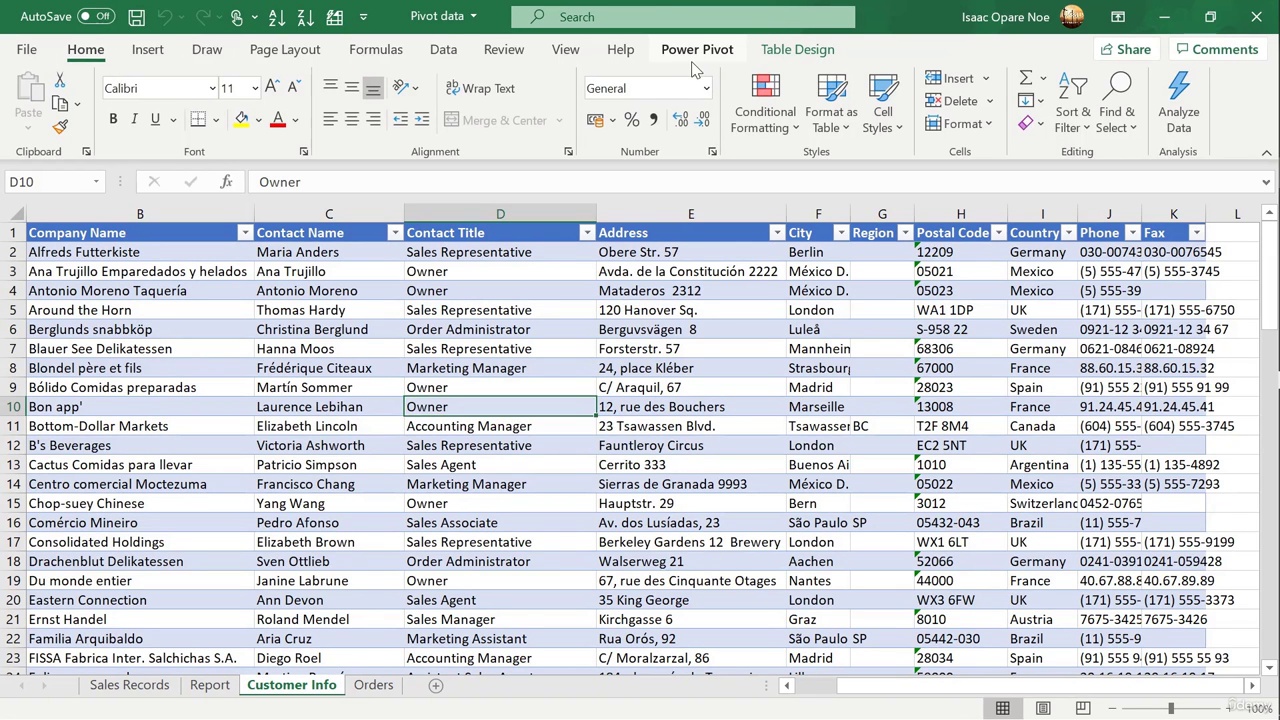1.1 1st Practice Test for Lesson 2.xlsx
1.2 2nd Practice Test for Lesson 2.xlsx
1.3 3rd Practice Test for Lesson 2.xlsx
1. Practice Test for Lesson 2.html
2. Introduction to Working with Large Data
3. Customizing The Ribbon
4. Single Level Sorting(Quick Sorting)
5. Multi-Level Sorting (Custom Sorting)
6. Special Sorting
7. Filtering in Excel
8. Subtotal
9. Format as Table
10. Identifying Duplicates
11. Removing Duplicates
12. DSUM ( Database Sum)
13. DAVERAGE And DCOUNT
14. SUB TOTAL
15. Data Validation Introduction
16. Data Validation Error Messages and Notices
17. Dynamic Data Validation
18. Data Validation in Action
19. Pivot Table Introduction
20. Creating Pivot Tables
21. Modifying Pivot Tables
22. Grouping Pivot Data
23. Formatting Pivot Table
24. Drilling Down Pivot Tables
25. Pivot Charts
26. Filtering Pivot Table
27. Pivot Table Slicers
28. Power Pivot Introduction
29. Activating Power Pivot
30. Creating Data Models
31. Creating Relationships in Power Pivot
32. Creating Pivot Tables from Data Models
33. Creating KPIs in Power Pivot
34. Level 2 done!!! Go you! Go You!! .html
35. End of Section Quiz.html