در حال حاضر محصولی در سبد خرید شما وجود ندارد.
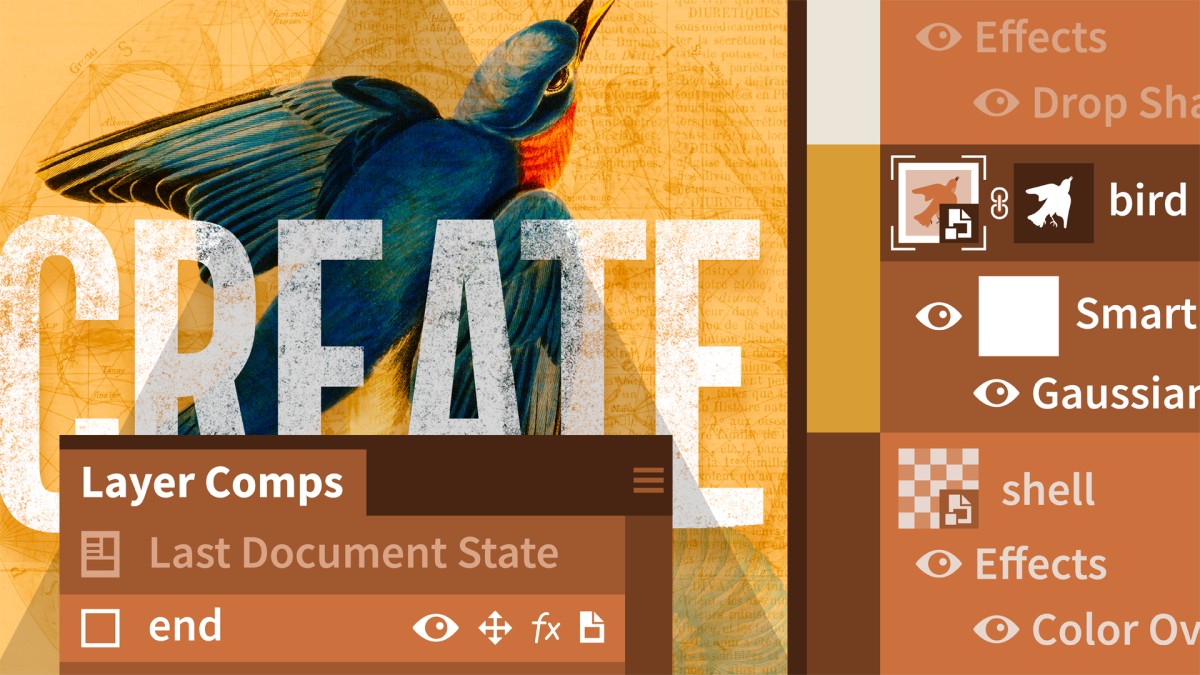
Layers are the beating heart of any Photoshop composition. Layers let you manipulate your images in ways big and small, simple and fantastic. Layers allow you to keep the various elements of a composition separate, so that you can edit them independently. You can use layers to move elements, to add text or graphic shapes, or to combine images with masking, opacity, and blending effects.
Starting with an overview of layer concepts and conventions, this course examines the differing components of Photoshop layers: adjustment layers, layer masks, smart objects, and blend modes. Instructor Nigel French demonstrates the power, flexibility, and phenomenal range of Photoshop layers and layer-related features and how they can be used for both the everyday and the extraordinary to allow non-destructive editing with limitless possibilities.
در این روش نیاز به افزودن محصول به سبد خرید و تکمیل اطلاعات نیست و شما پس از وارد کردن ایمیل خود و طی کردن مراحل پرداخت لینک های دریافت محصولات را در ایمیل خود دریافت خواهید کرد.


آموزش ایجاد سند راهنمای برندینگ شرکت ها

آموزش طراحی یک پوستر به سبک سوئیسی

تکنیک های اساسی تولید گرافیک
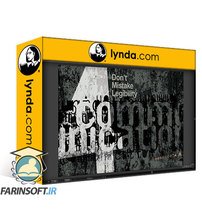
آموزش ساخت یک پوستر تایپوگرافی با طرح Grunge

آموزش ساخت یک گزارش سالانه در InDesign
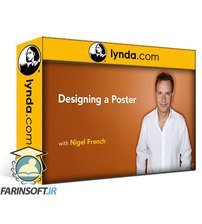
آموزش طراحی پوستر

آموزش ساخت اولین فونت تان بوسیله Fontself Maker

طراحی یک اینفوگرافی

آموزش طراحی یک پوستر هنری تایپوگرافی به سبک Dada

آموزش تایپوگرافی در InDesign
✨ تا ۷۰% تخفیف با شارژ کیف پول 🎁
مشاهده پلن ها