در حال حاضر محصولی در سبد خرید شما وجود ندارد.
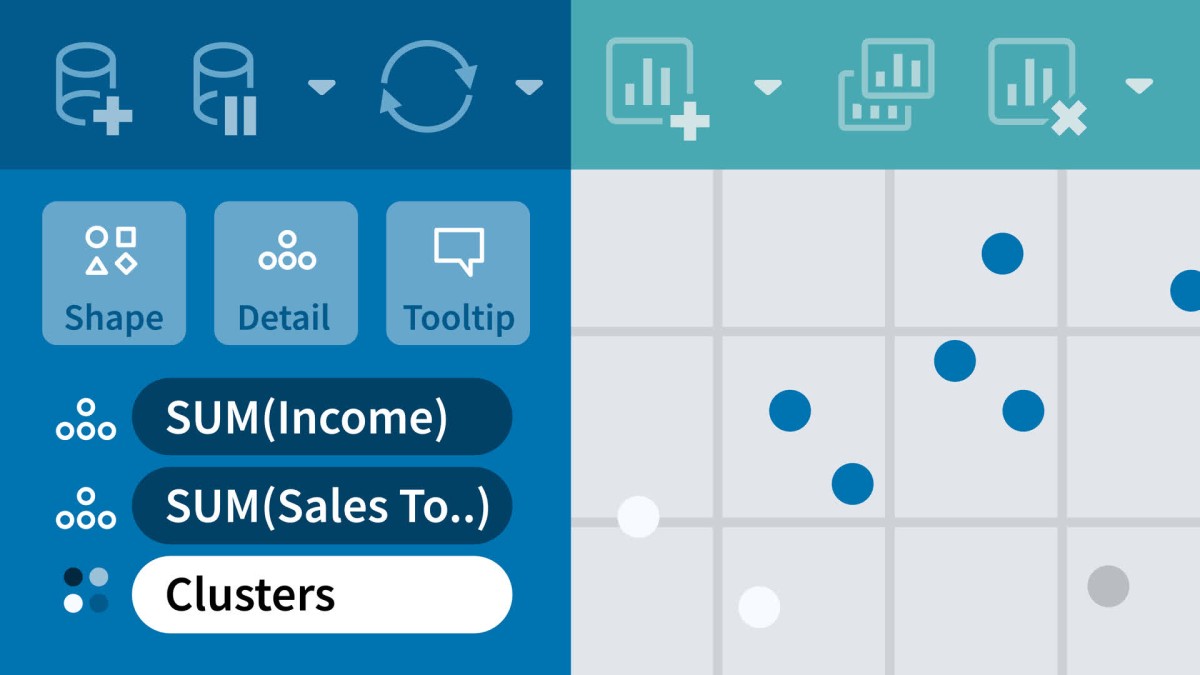
Tableau is a powerful and versatile data analytics and visualization tool that many consider indispensable for data science work. Its drag-and-drop interface makes it easy to sort, compare, and analyze data from multiple sources, including Excel, SQL Server, and cloud-based data repositories. In this course, learn how to analyze and display data using Tableau 2024—and make better, more data-driven decisions for your company. Instructor Curt Frye uses real-world examples to demonstrate how to create, manipulate, and share data visualizations.
در این روش نیاز به افزودن محصول به سبد خرید و تکمیل اطلاعات نیست و شما پس از وارد کردن ایمیل خود و طی کردن مراحل پرداخت لینک های دریافت محصولات را در ایمیل خود دریافت خواهید کرد.


یادگیری تحلیل بوسیله What-If در نرم افزار Excel

Mathematica 14 Essential Training

آموزش کار با Pivot Tables در اکسل مک 2011

آموزش کامل Crystal Reports 2016
-main-resized.jpg)
آموزش کامل Tableau 2021

آموزش کامل PivotTables در نرم افزار اکسل ویژه Mac

آموزش محاسبه و کار بر روی Balanced Scorecards و همچنین KPI ها در Excel

کار با فرمول ها و توابع در Excel

آموزش کامل کار با Microsoft Forms
-main-resized.jpg)
کورس یادگیری کامل Excel for Mac
✨ تا ۷۰% تخفیف با شارژ کیف پول 🎁
مشاهده پلن ها