در حال حاضر محصولی در سبد خرید شما وجود ندارد.
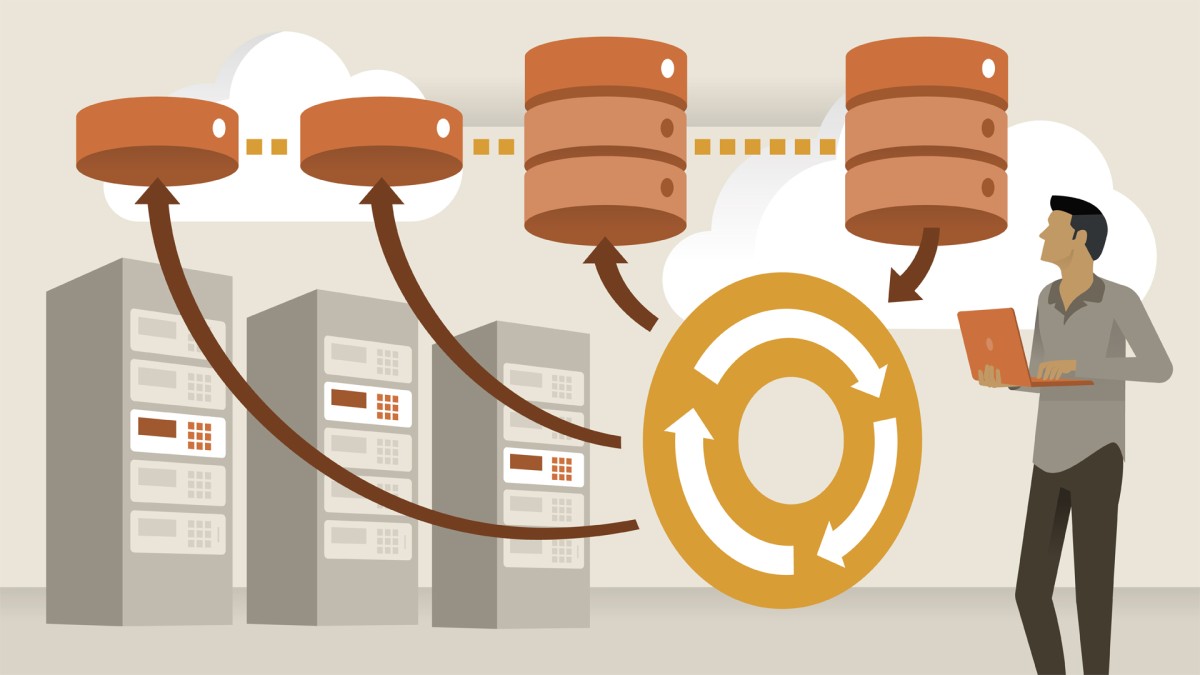
Backups create a copy of data that can be recovered in the event of a primary data failure. These failures can be the result of hardware or software failure, data corruption, or a human-caused event, such as a malicious attack or accidental deletion. As such, system backup and recovery is a critical skill for both system administrators and the organizations they work for. This course helps system administrators ensure they're protecting data and systems from loss. Learn how to back up the two most popular operating systems—Windows and Linux—using free utilities, built-in tools, and third-party solutions. Instructor Robert McMillen covers both local storage as well as cloud storage options, ensuring you have the maximum number of options at your disposal—and protection in any data failure scenario.
در این روش نیاز به افزودن محصول به سبد خرید و تکمیل اطلاعات نیست و شما پس از وارد کردن ایمیل خود و طی کردن مراحل پرداخت لینک های دریافت محصولات را در ایمیل خود دریافت خواهید کرد.


فیلم آموزش Deploying Exchange Server 2019
-main-resized.jpg)
مدیریت Microsoft Teams : برنامه ریزی ، پیکربندی و Deploy

Advanced PowerShell: Automating Active Directory Administration

Cloud Management with Microsoft Intune

Securing Windows Server 2016 Virtualization
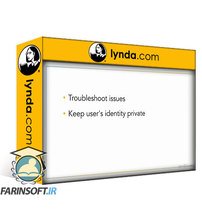
آموزش پشتیبانی IT در محیط های کاری مرکب

آموزش پیاده سازی و مدیریت حفاظت از داده ها در Microsoft 365

متخصص جرم شناسی رایانه ای شوید : استفاده از Autopsy

Migrating Your Mailboxes to Exchange Online

Commodity SAN: Storage in Windows Server 2016
اطلاع رسانی حذف دوره های قدیمی و تخفیفات نوروزی مشاهده