در حال حاضر محصولی در سبد خرید شما وجود ندارد.
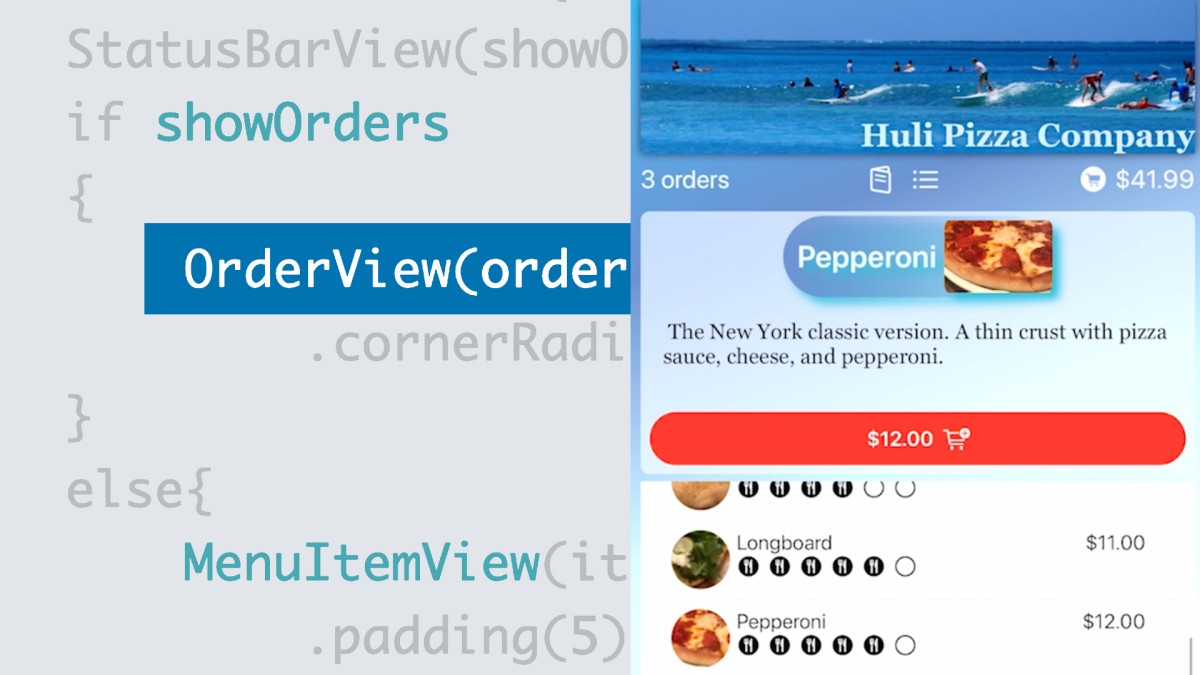
SwiftUI is becoming the primary user interface development framework for all Apple development. This UI tool kit provides layout structures, controls, and views that allow you to build user interfaces for the Mac, iPhone, iPad, Apple Watch, and Apple TV—all from the same code. If you're curious how SwiftUI differs from UIKit and AppKit—or just want to get started with this powerful new tool kit—then this course is for you. Learn how you can make eye-catching user interfaces in just a few lines of code with instructor Steven Lipton. Steven teaches layout techniques for rapid development with buttons, pickers, images, and more. He demonstrates how to work with collection views, add navigation, and animate interactions. To lend these concepts a real-world context, he shows you how to build a reactive user interface for a pizza restaurant ordering app, building the app as you progress through the course.
در این روش نیاز به افزودن محصول به سبد خرید و تکمیل اطلاعات نیست و شما پس از وارد کردن ایمیل خود و طی کردن مراحل پرداخت لینک های دریافت محصولات را در ایمیل خود دریافت خواهید کرد.


آموزش خدمات مشتریان و فروش بوسیله SAP Business One

Make Apps in Swift Playgrounds 4

آموزش برنامه نویسی App های موبایل و برنامه های دسکتاپ با Swift

آموزش App سازی برای Apple watchOS 7

Publish Apps in Swift Playgrounds 4
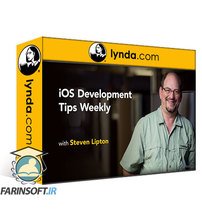
دوره توسعه هفتگی کدنویسی iOS
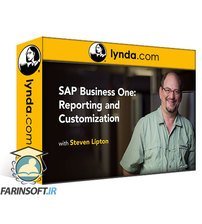
آموزش سفارشی سازی و گزارش گیری در SAP Business One

Make SwiftUI Playgrounds Applications

آموزش مباحث تولید و لجستیک در SAP Business One

آموزش استفاده از MapKit & Core Location در برنامه های iOS
اطلاع رسانی حذف دوره های قدیمی و تخفیفات نوروزی مشاهده