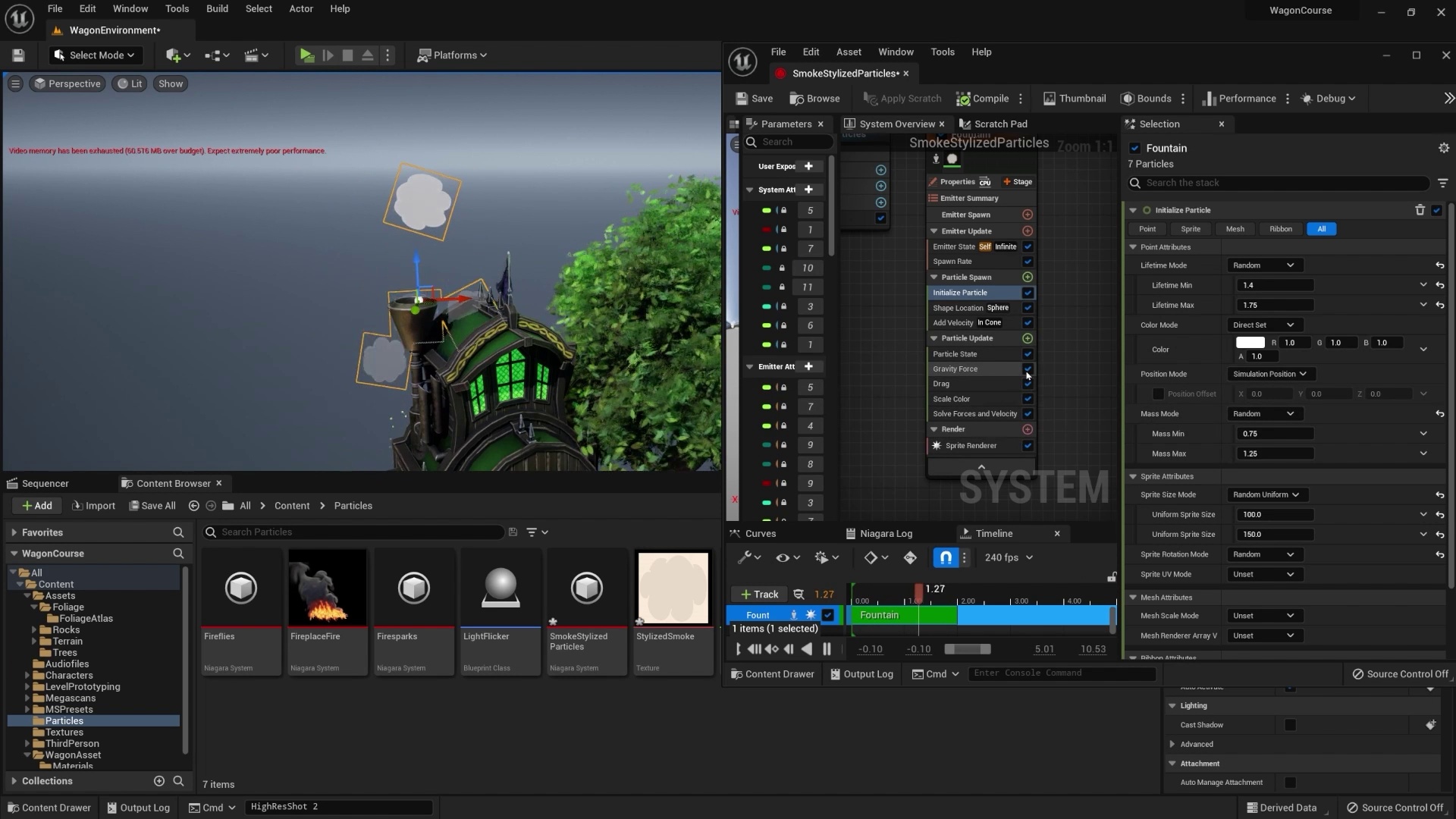01. Introduction Substance Painter to Unreal Engine 5 Masterclass
02. Welcome to Substance Painter Basics
03. Working With Udims
04. Navigating the Viewport
05. Baking out Texture Maps
06. Introduction to Masks
07. Creating Multiple Layers
08. Creating the Flag Design
09. Working with Filters
10. Professional Workflows Isolating Masks
11. Starting the Wood Smart Material
12. Creating Edgewear
13. Using The Cavity Mask Editor
14. Working With Baked Lighting
15. Adding Roughness Channels
16. Using the Mirror function
17. Creating Variation Materials
18. Applying Textures The Easy Way
19. Creating Stylized Metal Materials
20. Turning up The Complexity
21. Adding Multiple Roughness Layers
22. What is Tri Planer Projection
23. Finishing the Stylized Metal Material
24. Creating the Chimney Brass
25. How to Create Stylized Glass Effect
26. Panting with Masks
27. Working with Height Maps
28. Finishing the Lanterns
29. Working with Alphas & Decals
30. Welcome to Projection Painting
31. Finishing Texturing the Stylized Wag
32. Exporting Smart Materials
33. Substance Painter Rendering Setup
34. Exporting Renders
35. Exporting Texture Maps
36. Unreal Engine 5 Setup
37. The UI Introduction Guide
38. Navigating the Viewport
39. Importing our Wagon into UE5
40. Setting up Virtual Textures
41. Applying Materials to our Model
42. Importing Rocks & Trees
43. Setting up our Foliage Textures
44. Creating Realism with Lattices
45. Multiple Foliage Leaves Creation
46. Changing the origin of our Plants
47. Creating Large Plants with Modeling Mode
48. Finishing our Plants
49. Creating Foliage Materials
50. Setting up Vertex Painting
51. Weighting our Plants
52. Creating the Wind animations
53. Welcome to the Foliage Brush
54. Setting up our Scene Space
55. Setting up Multi Texture Materials
56. Terrain Painting with Mesh Paint
57. Creating Controls For our Texture Paint
58. Welcome to UE5 Niagra System
59. Creating the Fireflies
60. Welcome to the Quixel bridge
61. Creating Fire & Embers
62. What are Blueprint Classes
63. Beginning the Basic Scene Setup
64. Creating the Animated Grass
65. Adding Trees to our Scene
66. Adding in our Created Plants & Ferns
67. Finishing the Scene Foliage
68. Using our Fire Setup
69. Setting up the scene Background Gradient
70. Adding more lights to our Scene
71. How to Setup Flag Animations
72. Starting the Finer Terrain Details
73. Setting up Camera in Unreal Engine
74. What is Post Processing
75. Adding Audio to our Scene
76. Setting up HD Quality Renders
77. Unreal Movie Creation
78. Combining Video & Audio with Blender 3
79. Creating Stylized Smoke
80. Critiquing our scene and final thoughts