در حال حاضر محصولی در سبد خرید شما وجود ندارد.

Get an introduction to Reporting Services, one of the core add-on components to SQL Server. With Reporting Services, you can create report frameworks that incorporate data tables, charts, maps, and other visualizations to help make sense of the data stored in a database. Instructor Adam Wilbert shows you how to configure all of the components and add them to traditional paginated reports, and how to organize those reports on a centralized web portal.
در این روش نیاز به افزودن محصول به سبد خرید و تکمیل اطلاعات نیست و شما پس از وارد کردن ایمیل خود و طی کردن مراحل پرداخت لینک های دریافت محصولات را در ایمیل خود دریافت خواهید کرد.

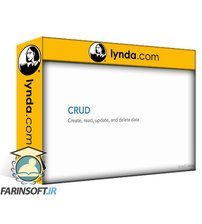
آموزش مبانی دیتابیس های رابطه ای

آموزش برنامه نویسی دیتابیس ها بوسیله Transact-SQL

آموزش مبانی دیتابیس ها : مدیریت دیتابیس ها

آموزش کامل Reporting Services در نرم افزار SQL Server

فیلم یادگیری مایکروسافت SQL Server 2016
-main-resized.jpg)
آموزش ضروری استودیوی داده آژور

آموزش کامل کار با Azure Data Studio

آموزش کامل امکانات و قابلیت های جدید SQL Server 2017

آموزش مباحث ساختمان داده در دیتابیس ها

آموزش کار با Trigger ها در دیتابیس های SQL Server
✨ تا ۷۰% تخفیف با شارژ کیف پول 🎁
مشاهده پلن ها