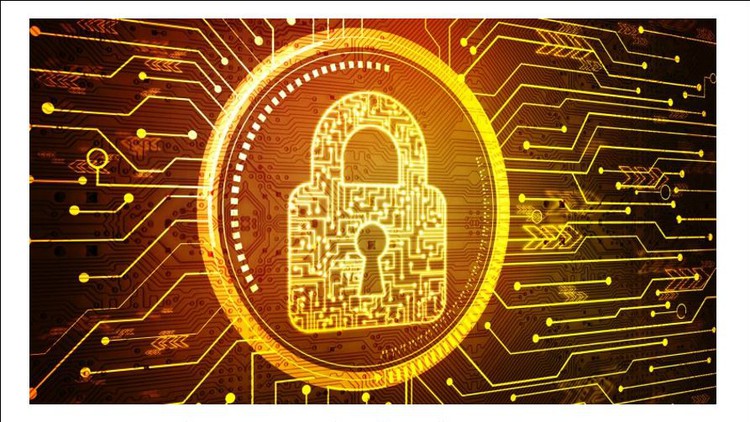1 - Introduction to OAUTH2 flow inside EazyBank web App
2 - Introduction to OpenID Connect
3 - Introduction to KeyCloak Auth Server
4 - Installation of KeyCloak server & setup admin account
5 - Setup a Realm inside KeyCloak Server for EazyBank App
6 - Creating Client Credentials inside KeyCloak for API-API secured invocations
7 - Setup EazyBank Resource Server
8 - Getting Access token from KeyCloak using client credentials grant type
9 - Passing Access token to Resource server for response through Postman
10 - Understanding Authorization code grant type for EazyBank App
11 - Creating Client and User details inside KeyCloak for Auth code grant flow
12 - Testing Authorization code grant type using Postman App
13 -file.zip
13 - Deep dive on Authorization code grant type with PKCE
14 - Creating public facing client details inside KeyCloak server
15 - Angular-Project-Setup.pdf
15 - Understanding PKCE Authorization code grant type inside Angular UI App
16 - Important features of KeyCloak
17 - Social Login integration with the help of KeyCloak Server
18 - Summary of the Section