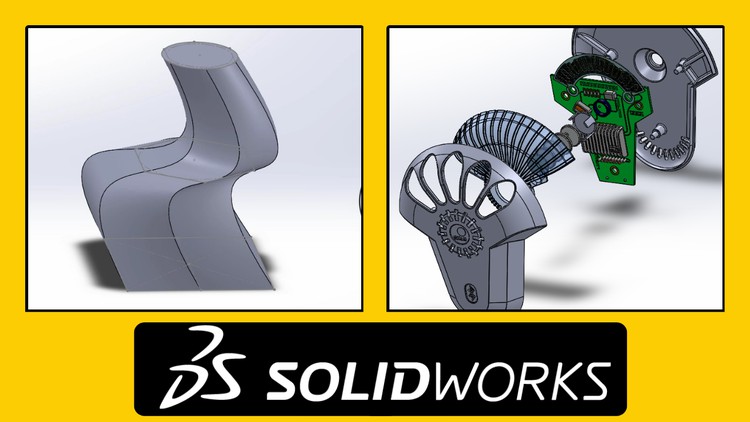جمع جزء: 1,512,000 تومان
- × 1 عدد: فیلم یادگیری کامل Autodesk Inventor 2022 - 189,000 تومان
- × 1 عدد: Constraint and Bottleneck Management - 189,000 تومان
- × 1 عدد: استفاده از ارزش زمانی پول برای گرفتن تصمیم های مالی - 189,000 تومان
- × 1 عدد: آموزش کامل Cisco Aggregation Services Router 9000 - 189,000 تومان
- × 1 عدد: آموزش متحرک سازی برای Instagram بوسیله After Effects - 189,000 تومان
- × 1 عدد: آموزش تمرین های آرام و رها کردن ذهن و جسم با یوگا - 189,000 تومان
- × 1 عدد: آموزش روشها و فضاهای پیشرفته و مدرن سرمایه گذاری - 189,000 تومان
- × 1 عدد: آشنایی با ساختمان داده ها - 189,000 تومان