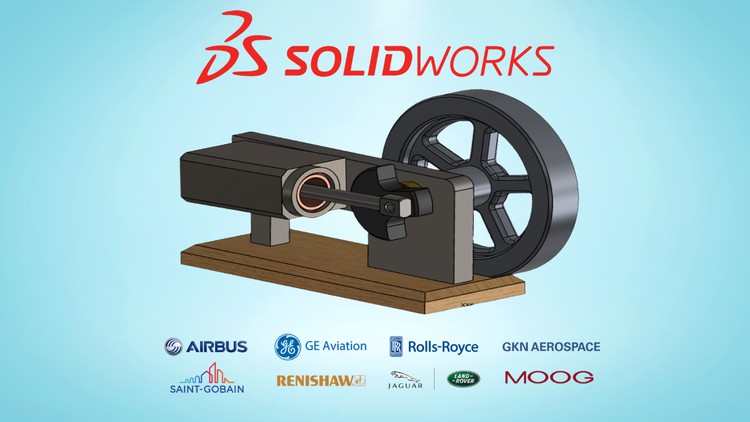1. Introduction - Creating Technical Drawings Making Technical Drawings SOLIDWORK
2. Start a New Technical Drawing - Making Technical Drawings SOLIDWORKS Training
3. Select Sheet Format and Size - Making Technical Drawings SOLIDWORKS Training
4. Adding the First Part to the Drawing - Making Technical Drawings SOLIDWORKS
5. Rotating the Drawing View - Making Technical Drawings SOLIDWORKS Training L1
6. Drawing Display Style - Making Technical Drawings SOLIDWORKS Training L1
7. Scale the Drawing View - Making Technical Drawings SOLIDWORKS Training L1
8. Adding Projected Views - Making Technical Drawings SOLIDWORKS Training L1
9. Adding Centre Lines - Making Technical Drawings SOLIDWORKS Training L1
10. View Pallet - Making Technical Drawings SOLIDWORKS Training L1
11. Adding a 3D View - Making Technical Drawings SOLIDWORKS Training L1
12. Rotating a 3D View - Making Technical Drawings SOLIDWORKS Training L1
13. Adding Dimensions - Making Technical Drawings SOLIDWORKS Training L1
14. Sizing and Positioning Dimensions - Making Technical Drawings SOLIDWORKS
15. Centring a Dimension - Making Technical Drawings SOLIDWORKS Training L1
16. Chamfer Dimension - Making Technical Drawings SOLIDWORKS Training L1
17. TYP and Adding Text to a Dimension - Making Technical Drawings SOLIDWORKS L1
18. Introduction to the Title Block - Making Technical Drawings SOLIDWORKS L1
19. Edit Sheet Format - Making Technical Drawings SOLIDWORKS Training L1
20. Annotations - Making Technical Drawings SOLIDWORKS Training L1
21. Save the Drawing - Making Technical Drawings SOLIDWORKS Training L1
22. Opening a Model from the Drawing - Making Technical Drawings SOLIDWORKS
23. Model and Drawing Links - Making Technical Drawings SOLIDWORKS Training L1
24. Save as a PDF File - Making Technical Drawings SOLIDWORKS Training L1
25. Sectional View Tool - Making Technical Drawings SOLIDWORKS Training L1
26. Creating an Assembly Drawing - Making Technical Drawings SOLIDWORKS L1
27. Creating Multiple Drawing Sheets - Making Technical Drawings SOLIDWORKS L1
28. Bill of Materials - Making Technical Drawings SOLIDWORKS Training L1
29. Balloon Numbering - Making Technical Drawings SOLIDWORKS Training L1
30. Adding Additional Views - Making Technical Drawings SOLIDWORKS Training L1
31. Broken Out Section - Making Technical Drawings SOLIDWORKS Training L1
32. Outro - Making Technical Drawings SOLIDWORKS Training L1