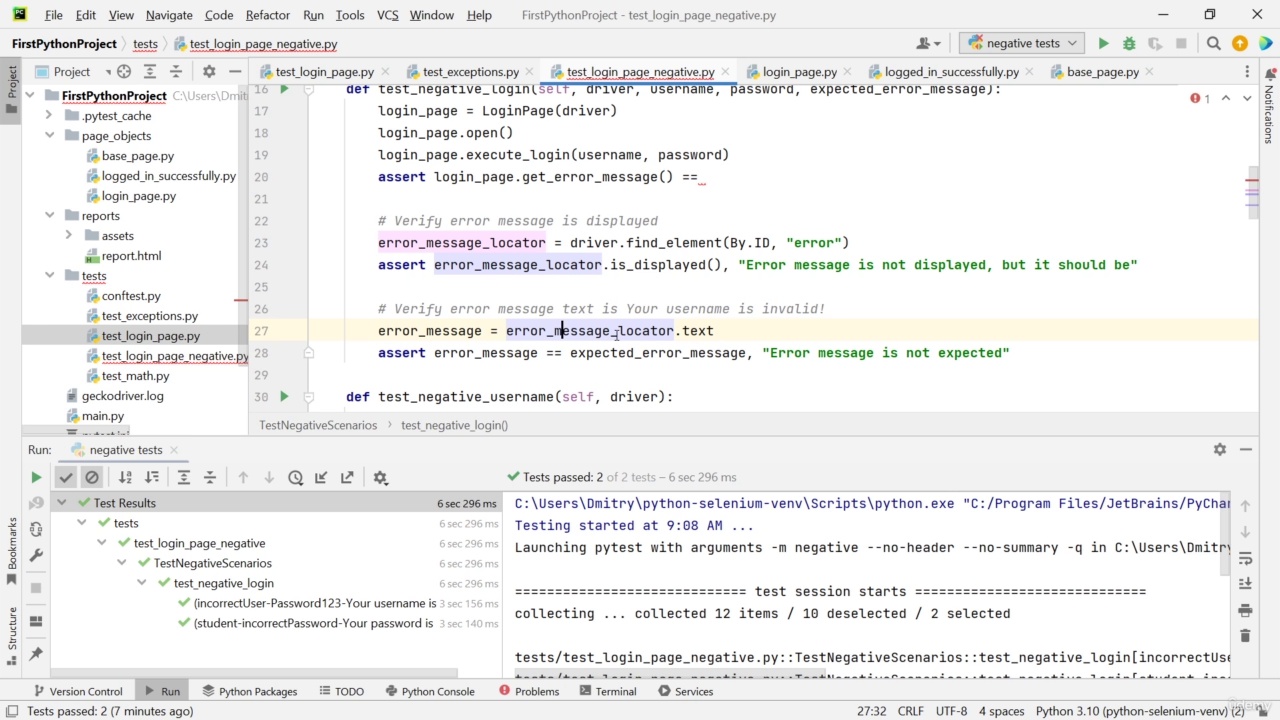جمع جزء: 945,000 تومان
- × 1 عدد: Spark Scala coding framework, testing, Structured streaming - 189,000 تومان
- × 1 عدد: Build a Gemini Clone with HTML, CSS, and JavaScript - 189,000 تومان
- × 1 عدد: WebDriverIO + Node.js -JavaScript UI Automation from Scratch - 189,000 تومان
- × 1 عدد: FULL Authentication WITH REACT JS NEXT JS TYPESCRIPT 2023 - 189,000 تومان
- × 1 عدد: Responsive Portfolio Website using HTML5, CSS3, JavaScript - 189,000 تومان