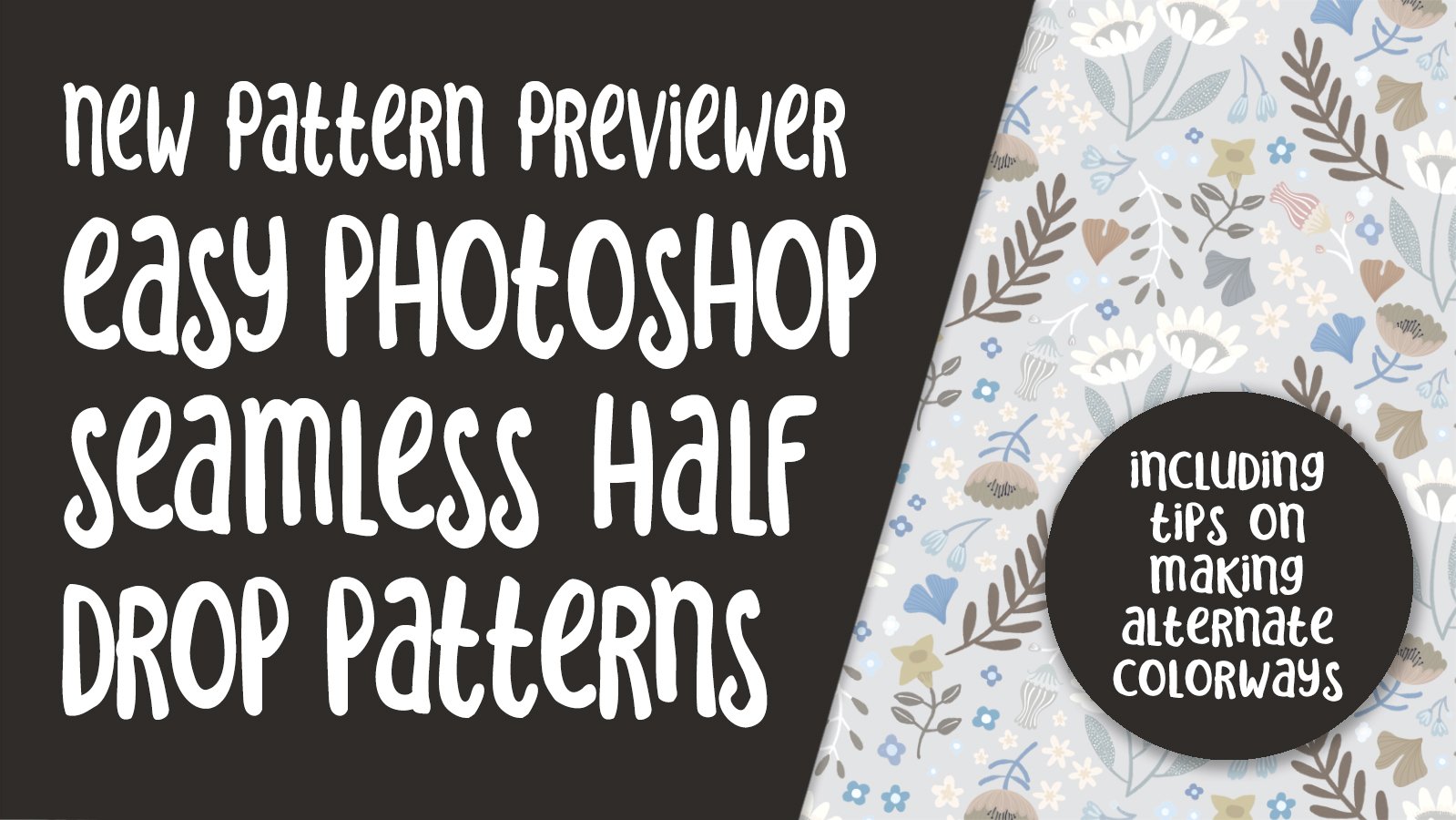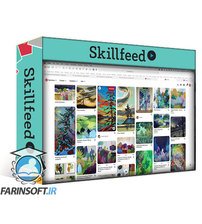This is my second class on the new Pattern Preview Tool in Photoshop. In the first class, The New Pattern Preview in Photoshop 2021, I showed you all the ins-and-outs of creating a standard grid repeat pattern using hand drawn motifs. It turned out fine, but I really wanted to be able to do a half drop, so I put my thinking cap on, and I have figured out the best way to get around it! I covered the basics in the other class with the Pattern Preview, and I talked about the similarities to the now defunct Adobe Textile Designer. Now, in this class, Seamless Half Drop Repeat and Exploring Colorways, I will show you my strategy to create the half drop, but that’s not all.
With regards to color, I commented in that other class about how much I miss the use of the Colorways Tool in ATD. The new Previewer does not have the same functionality, but I think I can give you some alternate strategies for designing different colorways which you will find surprisingly easy to do. We will use both Hue and Saturation Adjustments Layers and Selective Color Adjustment Layers. Selective Color Adjustment layers are a bit like the Hue control from Hue/Saturation Adjustment layers, but they do differ in some important ways.
Firstly, while Selective Color layers allow you to adjust to the same range of hues, they also allow you add color to white, gray and black areas. Secondly, while Hue/Saturation only allows you to switch hues and then adjust the saturation and lightness, Selective Color allows you to add and subtract color values, giving a finer control over the resulting hue. I give you a test document and walk you through the experimentation that gives you the fundamental skills you need in order to use Selective Color effectively. And, I give you the use of the motifs I have prepared for these classes. By the end of the class, you should have 3 viable colorways.
The last step in the process is preparing the file for clients, uploading to POD sites, and creating Sell Sheets. I am saving this for another class that will complete this series of 3. In that class, I will explain how to extract the single tile for the half drop repeat in a format suitable for professional use and I will show you how to upload to Spoonflower and POD sites. Watch for Seamless Repeat Swatch Export Using Pattern Preview in Photoshop 2021 (coming soon).
Thanks so much for being part of this epic process of planning and executing a 3 part series.
The key concepts I will include:
- laying out a pattern using a bunch of loose motifs
- how to watch for design problems like banding and inconsistent spacing
- discovery and adventure in creating a half-drop
- approaches you can take in adding interest and variety to your pattern design
This is a great course for you to take no matter what the purpose for the pattern you create. Approach this course with an open mind and heart, and you will create something striking!
Intro to Easy Photoshop Seamless Half Drop Patterns
This short intro will give you an overview of the class.
Lesson 1: Intro and Overview of the Process
This short intro will give you an overview of the class. I explain my motivation behind figuring out how to do a half-drop repeat using the Pattern Preview and explain how this can help fill the void left by the decommissioning of the Adobe Textile Designer PlugIn.
Lesson 2: Half-Drop Document Set Up
In this lesson I will explain my process for setting up the initial repeat. I speak of the demise of the Adobe Textile Designer and the introduction of the new Pattern Preview feature. I explain the merits of smart objects and I demonstrate troubleshooting problems that sometimes occur with this Pattern Previewer.
Lesson 3: Adjusting and Finessing Element Fit
In this lesson, I go through some of the methods I use to create interesting layout choices using strategies like flipping and rotating elements. I address issues like banding and balance. I show you how to use transform to skew the shape of a document. Throughput the lesson I explain my rationale for choices I make.
Lesson 4: Testing and Adjusting for Final Tile
You will watch my demonstration of the progression of my finalizing the pattern for export in this lesson. I show you the initial tile export (with no background). Then I explain what steps I take to test different background colors using the Hue and Saturation layer adjustment.
Lesson 5: Producing Different Colorways
In this lesson, we get into the nitty gritty of the production of alternative colorways. You will see me use several different techniques, focusing mainly on the Selective Color layer adjustment. I demonstrate the use of the Exercise Document included in the course materials to help you understand how Selective Color works.
Lesson 6: Mock Ups and Wrap Up
This is the last step, and in this lesson, I will be wrapping up and showing you some of the mock-ups I have produced. This will illustrate how having different colorways works to your advantage! I will explain how to work with the course materials and we will conclude everything in this lesson with a chat about next steps.
Concepts covered:
Concepts covered include but are not limited to the new Pattern Preview in photoshop, layer adjustments, selective color adjustment, levels layer adjustment, hue and saturation adjustment layer, clipping adjustment layers, setting up patterns in photoshop, smart object creation and rationale, pattern previewer pointers, alternate backgrounds in pattern previewer, background color adjustments in pattern previewer, exporting PAT file, saving and using the pattern tile, setting up a half-drop repeat in previewer, pattern design with previewer workflow best practices, and much more.
You will get the bonus of…
- 51 minutes of direction from an instructor who has been in graphic design business and education for over 40 years
- knowledge of multiple ways to solve each design challenge
- a list of helpful online sites to further your education into surface pattern design
1. Intro Easy Photoshopseamless Half Drop Patterns
2. Intro And Overview Of The Process
3. Half Drop Document Set Up
4. Adjusting And Finessing Element Fit
5. Testing And Adjusting For Final Tile
6. Producing Different Colorways
7. Mock Ups And Considering Next Steps