در حال حاضر محصولی در سبد خرید شما وجود ندارد.

Millions of people who used to work in offices now work from home, and with this change in workplace dynamics comes a whole new set of concerns and logistical challenges. Instead of worrying about commutes, business travel, or booking conference rooms, workers and organizations now need to find new and effective ways to connect for conferences, all-staff meetings, and other events that used to take place face-to-face. In this course, Gini von Courter shows how to use Microsoft Teams live events like town halls and webinars to help meet these challenges by providing live video streaming for meetings with up to 10,000 participants. Gini shows how to keep things running smoothly before, during, and after a meeting. She covers key topics like choosing the appropriate meeting template, scheduling live events and assigning roles, creating a registration form for a webinar, inviting participants, starting the live stream, hosting post-event conversations, and managing event recordings and reports.
در این روش نیاز به افزودن محصول به سبد خرید و تکمیل اطلاعات نیست و شما پس از وارد کردن ایمیل خود و طی کردن مراحل پرداخت لینک های دریافت محصولات را در ایمیل خود دریافت خواهید کرد.


آموزش مدیریت تعامل با مشتری ها در Microsoft Dynamics 365
-E3-Essential-Training-main-resized.jpg)
فیلم یادگیری کامل Outlook Web App (OWA)

Getting Started with Power BI

آموزش مدیریت ایمل ها در Outlook 2013
-main-resized.jpg)
اوت لوک : مدیریت موثر ایمیل ها

Outlook: Tips and Tricks
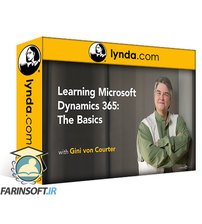
دوره یادگیری مبانی کار با مایکروسافت داینامیکس 365
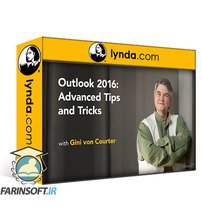
آموزش نکات و ترفندهای Outlook 2016

آموزش جامع Microsoft Power Automate

آموزش کار بر روی میتینگ و Event ها بوسیله Microsoft Teams
✨ تا ۷۰% تخفیف با شارژ کیف پول 🎁
مشاهده پلن ها