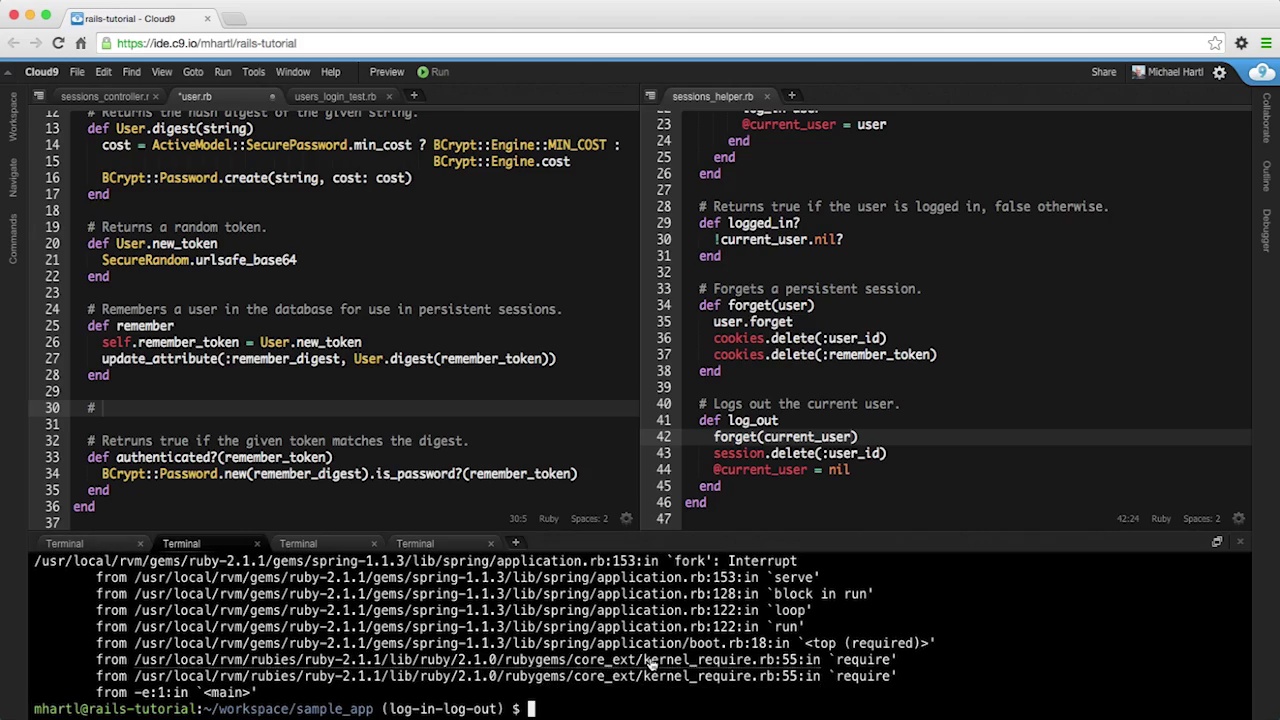001. Topics
002. 7.0.0 Beginning
003. 7.1.0 Showing Users
004. 7.1.1 Debug and Rails Environments
005. 7.1.2 A Users Resource
006. 7.1.3 Debugger
007. 7.1.4 A Gravatar Image and a Sidebar
008. 7.2.0 Signup Form
009. 7.2.1 Using form with
010. 7.2.2 Signup Form HTML
011. 7.3.0 Unsuccessful Signups
012. 7.3.1 A Working Form
013. 7.3.2 Strong Parameters
014. 7.3.3 Signup Error Messages
015. 7.3.4 A Test for Invalid Submission
016. 7.4.0 Successful Signups
017. 7.4.1 The Finished Signup Form
018. 7.4.2 The Flash
019. 7.4.3 The First Signup
020. 7.4.4 Test for Valid Submission
021. 7.5.0 Professional-Grade Deployment
022. 7.5.1 SSL in Production
023. 7.5.2 Production Web Server
024. 7.5.3 Production Database Configuration
025. 7.5.4 Production Deployment
026. 7.6.0 Conclusion