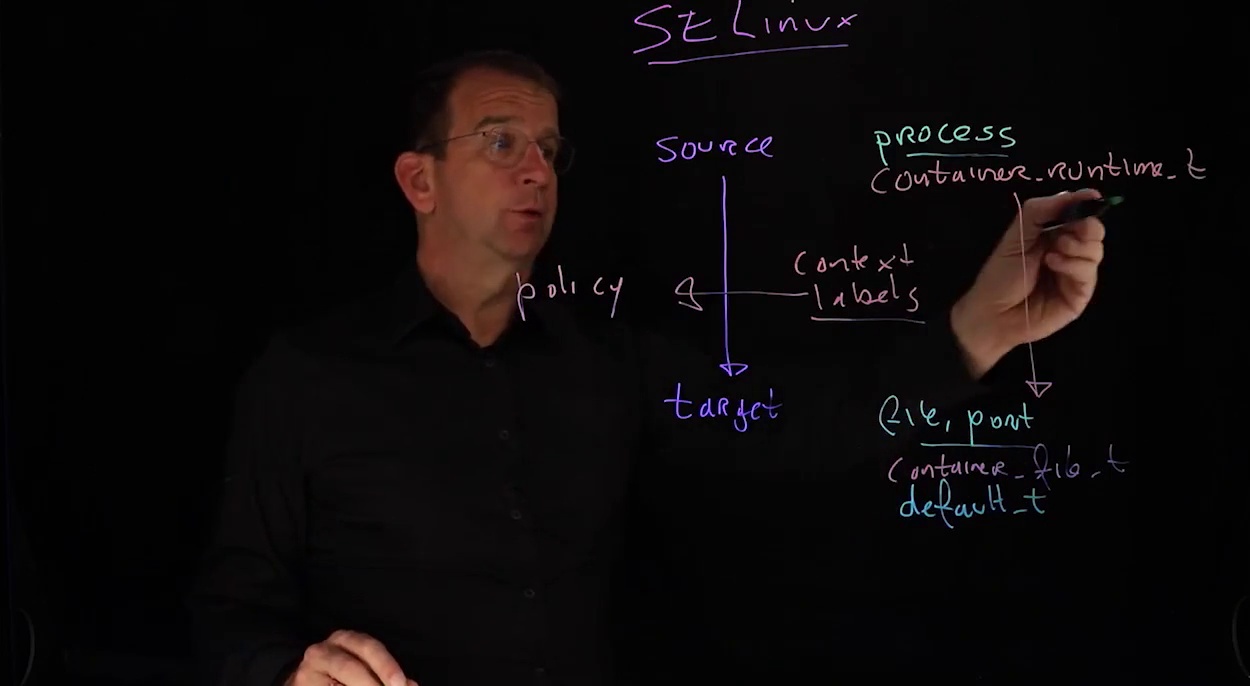1 - Introduction
2 - Module Introduction
3 - Learning Objectives
4 - 1.1 Understanding Containers
5 - 1.2 Understanding Container Architecture
6 - 1.3 Understanding The Container Engine
7 - 1.4 Understanding Container Needs In The Datacenter
8 - 1.5 Understanding Kubernetes And Openshift
9 - Lesson 1 Lab Installing Classroom Machines
10 - Lesson 1 Lab Solution Installing Classroom Machines
11 - Learning Objectives
12 - 2.1 Running Containers On Podman Cri-O
13 - 2.2 Understanding Rootless Containers
14 - 2.3 Understanding Containers And The Host Os
15 - 2.4 Providing Variables At Container Start
16 - Lesson 2 Lab Running Containers
17 - Lesson 2 Lab Solution Running Containers
18 - Learning Objectives
19 - 3.1 Using Registries
20 - 3.2 Managing Images
21 - 3.3 Working With Tags
22 - 3.4 Sharing Images
23 - Lesson 3 Lab Managing Images
24 - Lesson 3 Lab Solution Managing Images
25 - Learning Objectives
26 - 4.1 Getting Container Status Information
27 - 4.2 Executing Commands Within Containers
28 - 4.3 Attaching Storage To Containers
29 - 4.4 Understanding Selinux And Containers
30 - 4.5 Exposing Container Workloads
31 - Lesson 4 Lab Managing Containers
32 - Lesson 4 Lab Solution Managing Containers
33 - Learning Objectives
34 - 5.1 Options For Working With Custom Container Images
35 - 5.2 Using Podman Commit
36 - 5.3 Building Custom Images With Dockerfile
37 - 5.4 Understanding Dockerfile Instructions
38 - 5.5 Optimizing Dockerfile Images
39 - 5.6 Managing Images With Buildah And Skopeo
40 - 5.7 Understanding Openshift Source-To-Image
41 - Lesson 5 Lab Creating Custom Images
42 - Lesson 5 Lab Solution Creating Custom Images
43 - Module Introduction
44 - Learning Objectives
45 - 6.1 Understanding The Openshift Product Offering
46 - 6.2 Using Code Ready Containers
47 - 6.3 Installing Codeready Container On Linux
48 - 6.4 Installing Codeready Containers On Windows
49 - 6.5 Installing Codeready Containers On Macos
50 - 6.6 Using Openshift Sandbox
51 - 6.7 Using The Web Console
52 - 6.8 Understanding Authentication And Authorization
53 - 6.9 Using The Oc Client
54 - 6.10 Running An Application From The Command Line
55 - Lesson 6 Lab Running Applications In Openshift
56 - Lesson 6 Lab Solution Running Applications In Openshift
57 - Learning Objectives
58 - 7.1 Understanding Openshift Resources
59 - 7.2 Exploring The Api
60 - 7.3 Deploying An Application In Openshift
61 - 7.4 Displaying Information About Running Applications
62 - 7.5 Using Labels
63 - 7.6 Using Openshift In The Declarative Way
64 - 7.7 Using Services To Access Pods
65 - 7.8 Using Routes To Provide Access To Applications
66 - Lesson 7 Lab Running Applications In Openshift
67 - Lesson 7 Lab Solution Running Applications In Openshift
68 - Module Introduction
69 - Learning Objectives
70 - 8.1 Understanding Decoupling
71 - 8.2 Using Configmaps For Decoupling
72 - 8.3 Working With Secrets
73 - 8.4 Providing Persistent Storage
74 - 8.5 Using Templates
75 - 8.6 Connecting Applications To Create Microservices
76 - Lesson 8 Lab Running Microservices In Openshift
77 - Lesson 8 Lab Solution Running Microservices In Openshift
78 - Learning Objectives
79 - 9.1 Managing Source Code In Git
80 - 9.2 Understanding S2i
81 - 9.3 Building An Application From Source
82 - 9.4 Analyzing The S2i Procedure
83 - 9.5 Understanding Imagestream
84 - 9.6 Triggering Updates
85 - Lesson 9 Lab Building Applications From Source
86 - Lesson 9 Lab Solution Building Applications From Source
87 - Learning Objectives
88 - 10.1 Understanding Openshift Troubleshooting
89 - 10.2 Troubleshooting Openshift Authentication And Authorization
90 - 10.3 Troubleshooting Openshift Application Startup
100 - 11.3 Task 2 - Working With Standard Images
101 - 11.4 Task 3 - Managing Images
102 - 11.5 Task 4 - Managing Containers
103 - 11.6 Task 5 - Using Dockerfile
104 - 11.7 Task 6 - Using Crc
105 - 11.8 Task 7 - Running Applications In Openshift
106 - 11.9 Task 8 - Decoupling Information
107 - 11.10 Task 9 - Using S2i
108 - 11.11 Task 10 - Troubleshooting
109 - Red Hat Certified Specialist In Containers And Kubernetes - Summary
110 - Introduction
111 - Module Introduction
112 - Learning Objectives
113 - 1.1 Understanding The Openshift Product Offering
114 - 1.2 Understanding Openshift Components
115 - 1.3 Using Cluster Operators
116 - 1.4 Understanding Openshift Architecture
117 - 1.5 Understanding Openshift Installation Methods
118 - 1.6 Performing A Code Ready Containers-Based Installation
119 - Lesson 1 Lab Installing A Crc Cluster
120 - Lesson 1 Lab Solution Installing A Crc Cluster
121 - Learning Objectives
122 - 2.1 Managing Clusters With Web Console
123 - 2.2 Managing Common Workloads With Web Console
124 - 2.3 Managing Operators With Web Console
125 - 2.4 Monitoring Cluster Events And Alerts
126 - Lesson 2 Lab Using Openshift Web Console
127 - Lesson 2 Lab Solution Using Openshift Web Console
128 - Module Introduction
129 - Learning Objectives
130 - 3.1 Working With Projects
131 - 3.2 Running Applications
132 - 3.3 Monitoring Applications
133 - 3.4 Exploring Api Information
134 - Lesson 3 Lab Managing Resources
135 - Lesson 3 Lab Solution Managing Resources
136 - Learning Objectives
137 - 4.1 Understanding Openshift Storage
138 - 4.2 Using Pod Volumes
139 - 4.3 Decoupling Storage With Persistent Volumes
140 - 4.4 Using Storageclass
141 - 4.5 Using Configmap
142 - 4.6 Using The Local Storage Operator
143 - Lesson 4 Lab Managing Storage
144 - Lesson 4 Lab Solution Managing Storage
145 - Module Introduction
146 - Learning Objectives
147 - 5.1 Authenticating As A Cluster Administrator
148 - 5.2 Understanding Identity Providers
149 - 5.3 Configuring The Htpasswd Identity Provider
150 - 5.4 Creating And Deleting Users
151 - 5.5 Managing Users
152 - 5.6 Managing User Group Membership
153 - 5.7 Assigning Administrative Privileges
154 - Lesson 5 Lab Managing Users
155 - Lesson 5 Lab Solution Managing Users
156 - Learning Objectives
157 - 6.1 Managing Permissions With Rbac
158 - 6.2 Creating Roles
159 - 6.3 Using Secrets To Manage Sensitive Information
160 - 6.4 Creating Serviceaccounts
161 - 6.5 Managing Security Context Constraints
162 - 6.6 Running Containers As Non-Root
163 - Lesson 6 Lab Fixing Application Permissions
164 - Lesson 6 Lab Solution Fixing Application Permissions
165 - Module Introduction
166 - Learning Objectives
167 - 7.1 Understanding Openshift Networking Resources
168 - 7.2 Understanding Openshift Sdn
169 - 7.3 Managing Services
170 - 7.4 Managing Routes
171 - 7.5 Understanding Dns Name Resolving
172 - 7.6 Creating Self-Signed Certificates
173 - 7.7 Securing Edge And Re-Encrypt Routes Using Tls Certificates
174 - 7.8 Securing Passthrough Routes Using Tls Certificates
175 - 7.9 Configuring Network Policies
176 - 7.10 Troubleshooting Openshift Networking
177 - Lesson 7 Lab Creating An Edge Router
178 - Lesson 7 Lab Solution Creating An Edge Router
179 - Learning Objectives
180 - 8.1 Controlling Pod Placement
181 - 8.2 Manually Scaling Pods
182 - 8.3 Automatically Scaling Pods
183 - 8.4 Applying Pod Resource Limitations
184 - 8.5 Applying Quota
185 - 8.6 Applying Limit Range
186 - 8.7 Specifying Quota Range
187 - 8.8 Modifying The Default Template
188 - 8.9 Using Pod Affinity And Anti-Affinity Rules
189 - 8.10 Managing Taints And Tolerations
190 - Lesson 8 Lab Using Quota
191 - Lesson 8 Lab Solution Using Quota
192 - Learning Objectives
193 - 9.1 Monitoring Cluster Health
194 - 9.2 Investigating Nodes
195 - 9.3 Controlling The Number Of Cluster Workers
196 - 9.4 Automatically Scaling The Number Of Cluster Workers
197 - 9.5 Updating The Cluster To A Newer Version
198 - Lesson 9 Lab Monitoring Cluster Health
199 - Lesson 9 Lab Solution Monitoring Cluster Health
200 - Module Introduction
201 - Learning Objectives
202 - 10.1 Reviewing Essential Exam Resources
203 - 10.2 Tasks Overview
204 - 10.3 Task 1 - Setting Up Authentication
205 - 10.4 Task 2 - Setting Up Authorization
206 - 10.5 Task 3 - Creating A Project Template
207 - 10.6 Task 4 - Creating A Project
208 - 10.7 Task 5 - Running A Tls Secured Application
209 - 10.8 Task 6 - Creating A Passthrough Route
210 - 10.9 Task 7 - Configuring Autoscaling
211 - 10.10 Task 8 - Configuring Mysql
212 - 10.11 Task 9 - Configuring Wordpress
213 - Red Hat Openshift Administration - Summary