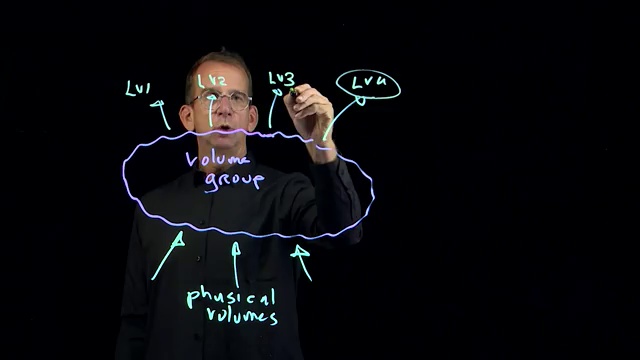1. Learning objectives
2. 32.1 Exploring RHCSA Practice Exam Assignments
3. 32.2 Setting up a Base Server Solution
4. 32.3 Resetting the Root Password Solution
5. 32.4 Configuring a Repository Solution
6. 32.5 Managing Partitions Solution
7. 32.6 Managing LVM Logical Volumes Solution
8. 32.7 Creating Users and Groups Solution
9. 32.8 Managing Permissions Solution
10. 32.9 Scheduling Jobs Solution
11. 32.10 Managing Containers as Services Solution
12. 32.11 Managing Automount Solution
13. 32.12 Setting Time Solution
14. 32.13 Managing SELinux Solution