در حال حاضر محصولی در سبد خرید شما وجود ندارد.
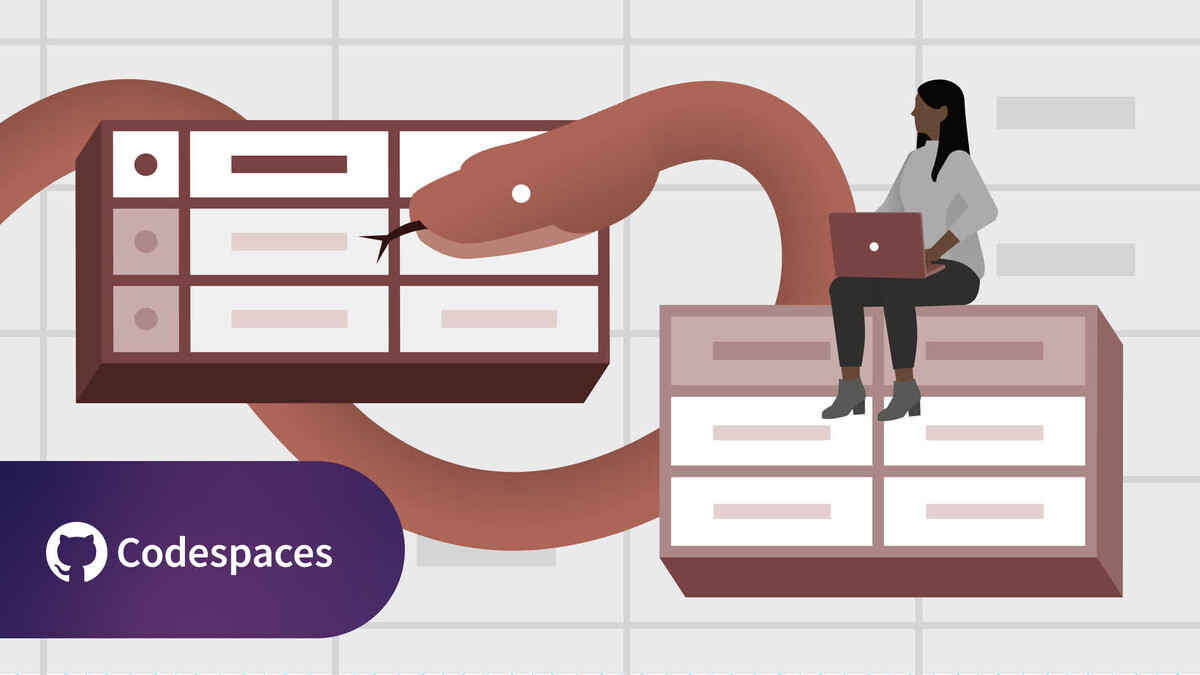
Excel is a powerful tool for data and business analysis, and Python is one of the world’s most popular and dynamic programming languages. Python in Excel works as a sandbox environment. It enables developers and business users to test small parts of code by creating visuals and running algorithms on existing data. In this course, data analytics and business analysis expert Helen Wall focuses on how Python can expand the existing capabilities of Excel. Explore the process and framework of setting up Python to create DataFrame objects and other outputs in Excel. Dive into ways you can use these outputs and objects in custom data visualizations and algorithms that Excel does not have natively, but which Python can create with code. This course highlights ways you can harness the strengths of both Excel and Python in one interface.
در این روش نیاز به افزودن محصول به سبد خرید و تکمیل اطلاعات نیست و شما پس از وارد کردن ایمیل خود و طی کردن مراحل پرداخت لینک های دریافت محصولات را در ایمیل خود دریافت خواهید کرد.


یادگیری ماشین با کاهش داده ها در اکسل، R، و Power BI

یادگیری ماشینی با Logistic Regression در اکسل، R، و Power BI

آموزش ساخت داشبوردهای داده در Power BI

آموزش کامل کار با Power BI Dataflows

Advanced Microsoft Power BI

آموزش ساخت داشبوردهای داده محور بوسیله Power BI

Power BI Data Methods

Advanced Power BI: DAX Language, Formulas, and Calculations

آموزش کار با متدهای دیتا در Power BI
-QuickSight-main-resized.jpg)
کورس یادگیری کامل Amazon Web Services (AWS) QuickSight
✨ تا ۷۰% تخفیف با شارژ کیف پول 🎁
مشاهده پلن ها