در حال حاضر محصولی در سبد خرید شما وجود ندارد.
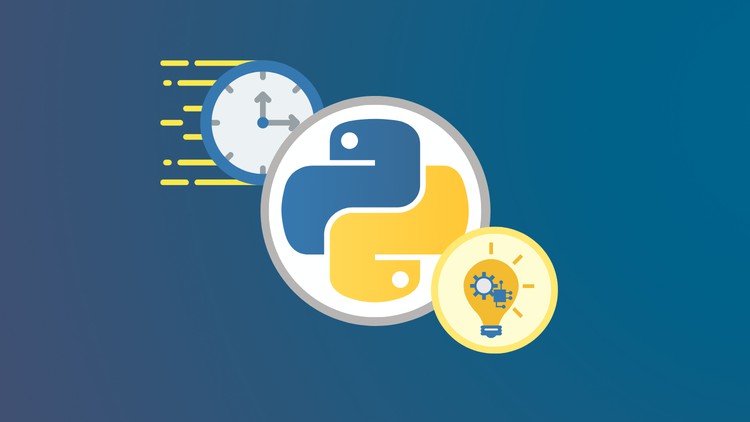
Become a Python Developer able to create professional Python scripts, dramatically increasing your career options.
در این روش نیاز به افزودن محصول به سبد خرید و تکمیل اطلاعات نیست و شما پس از وارد کردن ایمیل خود و طی کردن مراحل پرداخت لینک های دریافت محصولات را در ایمیل خود دریافت خواهید کرد.


10 Day MySQL Bootcamp | My SQL Database Design for Beginners

Spring Security 6 with ReactJS, OAuth2, JWT | Real Project

Spring Boot Microservices with Spring Cloud, k8s & Docker

Beginning C++ Programming – From Beginner to Beyond

Product Management : Be a Product Manager and Get the Job

Real-world Scenarios: Utilizing Triggers in SQL Server

MongoDB Masterclass: Excel in NoSQL & Pass Certification!

HTML and CSS Masterclass

Practical SQL for Beginners, Product Managers, Marketing

Google BigQuery for Programmers: Analyze & Visualize
✨ تا ۷۰% تخفیف با شارژ کیف پول 🎁
مشاهده پلن ها