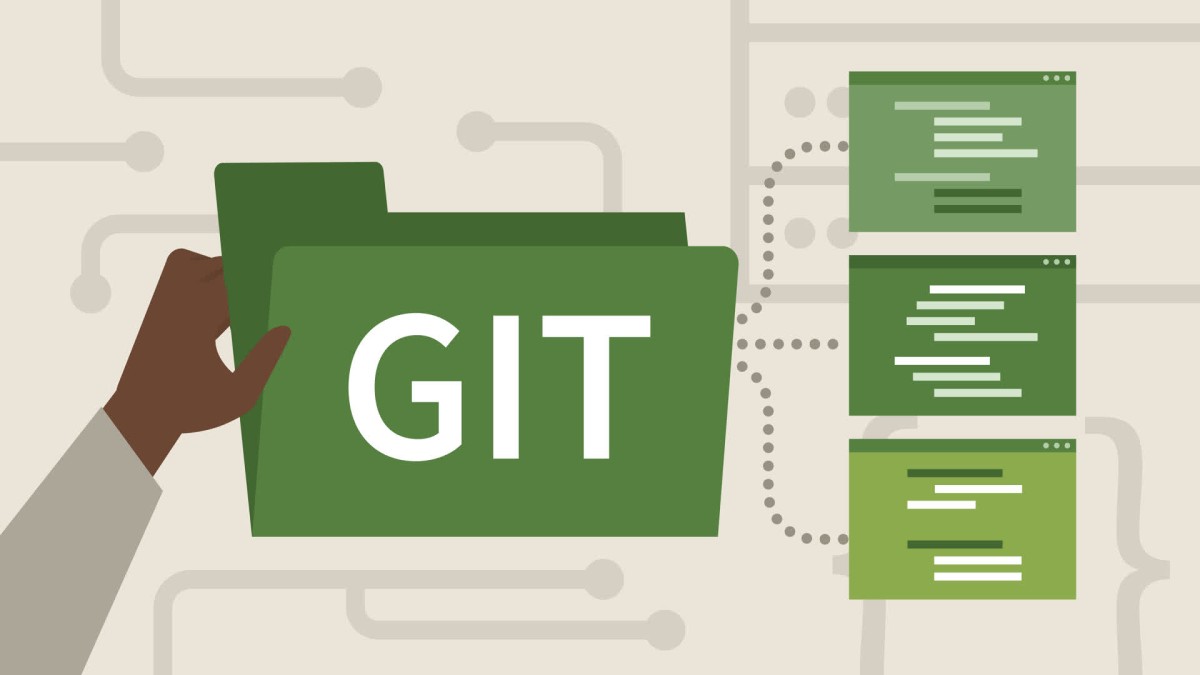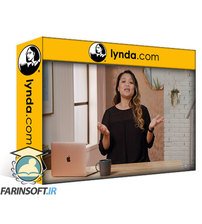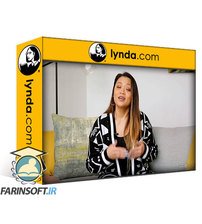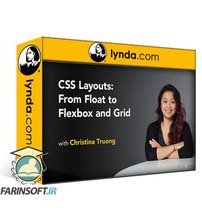جمع جزء: 1,512,000 تومان
- × 1 عدد: Implementing Network Load Balancing - 189,000 تومان
- × 1 عدد: SQLDelight in Android Getting Started - 189,000 تومان
- × 1 عدد: Scala 3 & Functional Programming Essentials - 189,000 تومان
- × 1 عدد: Complete Guide To Java Testing with JUnit 5 & Mockito - 189,000 تومان
- × 1 عدد: Oracle Interview Questions - Data Structures & Algorithms - 189,000 تومان
- × 1 عدد: Python Programming: Your First Django Web Application - 189,000 تومان
- × 1 عدد: Deep Dive iOS 16 Swift / SwiftUI Programming - 189,000 تومان
- × 1 عدد: Uploading ESP32-CAM Images to a PHP Website with Arduino IDE - 189,000 تومان