در حال حاضر محصولی در سبد خرید شما وجود ندارد.
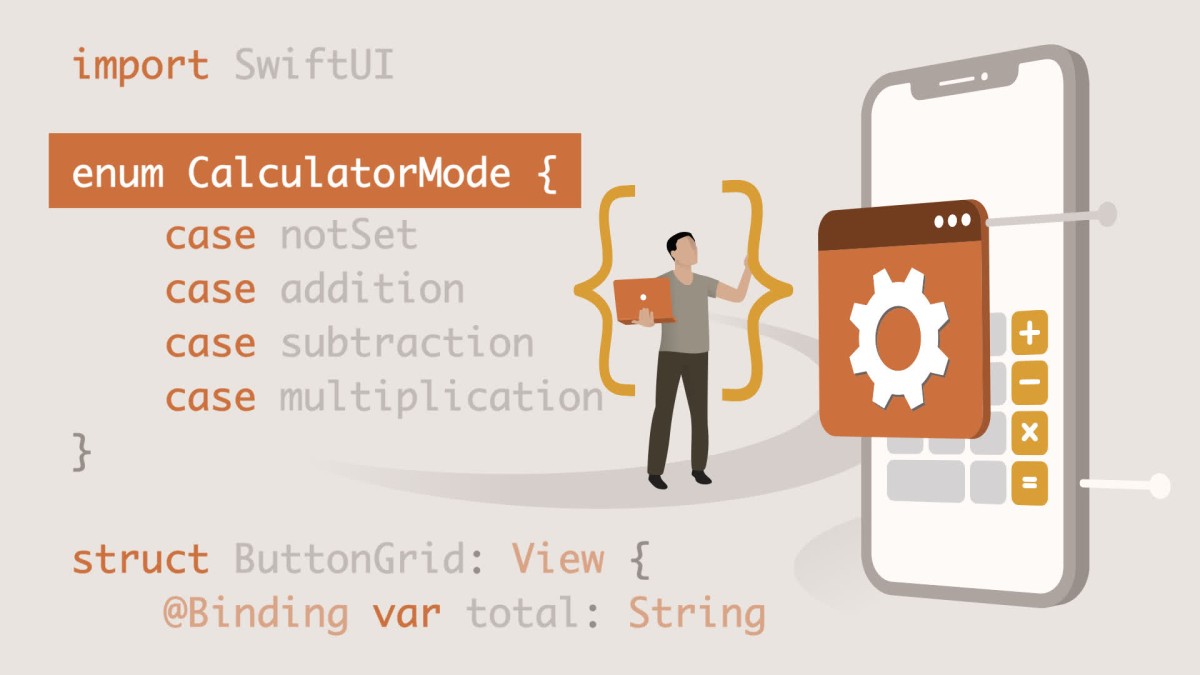
This course offers an approachable, easily digestible entry point to native iOS app development for those unfamiliar with basic programming constructs. Todd Perkins, a developer who specializes in iOS, uses concepts you already understand to make analogies that help you learn programming concepts with ease. Learn how to set up your coding environment and use variables to build a UI. Familiarize yourself with all the programming building blocks that you need to create an app, including variables, methods, and control flow. Plus, find out how to add finishing touches like formatting, mode buttons, and an app icon. At the end of the course, you will have the skills to create a simple iOS app on your own.
This course was created by Todd Perkins. We are pleased to host this training in our library.
در این روش نیاز به افزودن محصول به سبد خرید و تکمیل اطلاعات نیست و شما پس از وارد کردن ایمیل خود و طی کردن مراحل پرداخت لینک های دریافت محصولات را در ایمیل خود دریافت خواهید کرد.


آموزش دسترسی به منابع وب و انتشار برنامه های نوشته شده برای iOS 13

آموزش ساخت برنامه های Desktop, Web, Mobile با زبان Java

کورس کدنویسی iOS 15

آموزش برنامه نویسی iOS 10 : طراحی UI برای App های iOS

Programming for Non-Programmers: iOS 16 and Swift 5

آموزش مبانی کار با ادیتور Eclipse 2021

آموزش مبانی رابط کاربری و معماری در برنامه نویسی iOS 13

آموزش برنامه نویسی برای غیر برنامه نویس ها : کدنویسی iOS 12, Swift 5
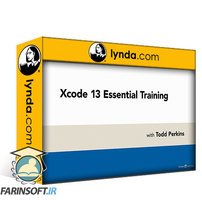
Xcode 13 آموزش ضروری

آشنایی با iOS 13 : ویژه برنامه نویسان
✨ تا ۷۰% تخفیف با شارژ کیف پول 🎁
مشاهده پلن ها