در حال حاضر محصولی در سبد خرید شما وجود ندارد.

In this class you will learn how to make more professional patterns in Procreate. You'll learn how to select the right tools and techniques, avoid common mistakes, and make patterns that are not only visually appealing but also repeat seamlessly.
Are you tired of creating patterns that just don't seem to come together? Are you frustrated by unbalanced designs that don’t feel professional? If so, you’re not alone. As a surface pattern designer and online teacher, I’ve seen many students struggle with the same issues.
But don't worry – I'm here to help you take your pattern-making skills to the next level. In this class, we'll explore the techniques and principles behind creating flawless and professional patterns in Procreate.
If you're new to Procreate, I recommend checking out my other classes such as “Create an Editable Pattern in Procreate with Color Variations” or “3 ways to make a half-drop pattern in Procreate” before taking this class. This class is made for you who are already familiar with the basics of creating patterns in Procreate, and are looking to take their skills to the next level.
Want to dive deeper into exploring pattern design in Procreate?
Check out my membership called Pattern Rebels. As a member, you'll get access to new pattern design courses every month, feedback from me and other members in the community, Q&A sessions, free downloads such as Procreate brushes and color palettes, daily drawing prompts and more. It’s the perfect way to stay inspired and keep improving your skills.
Link to the Pattern Tester mentioned in class:
https://majafaber.com/patterntester
TO LEARN MORE FROM ME CHECK THIS OUT:
در این روش نیاز به افزودن محصول به سبد خرید و تکمیل اطلاعات نیست و شما پس از وارد کردن ایمیل خود و طی کردن مراحل پرداخت لینک های دریافت محصولات را در ایمیل خود دریافت خواهید کرد.


آموزش آماده سازی فایل ها برای چاپ بوسیله نرم افزارهای Adobe Illustrator, Photoshop & Indesign

آموزش کار با Adobe Illustrator بر روی iPad
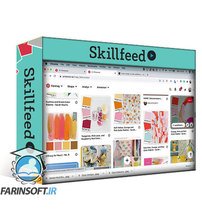
طراحی گرافیک: پالت رنگ کامل را در Adobe Illustrator ایجاد کنید

آموزش درآمدزایی از طراحی الگوهای گرافیکی

ساخت انیمیشن های GIF برای Instagram & TikTok در Procreate

ساخت فیلم های کوتاه برای سوشال مدیا : 5 نکته ساخت ویدیوهای جذاب
✨ تا ۷۰% تخفیف با شارژ کیف پول 🎁
مشاهده پلن ها