در حال حاضر محصولی در سبد خرید شما وجود ندارد.
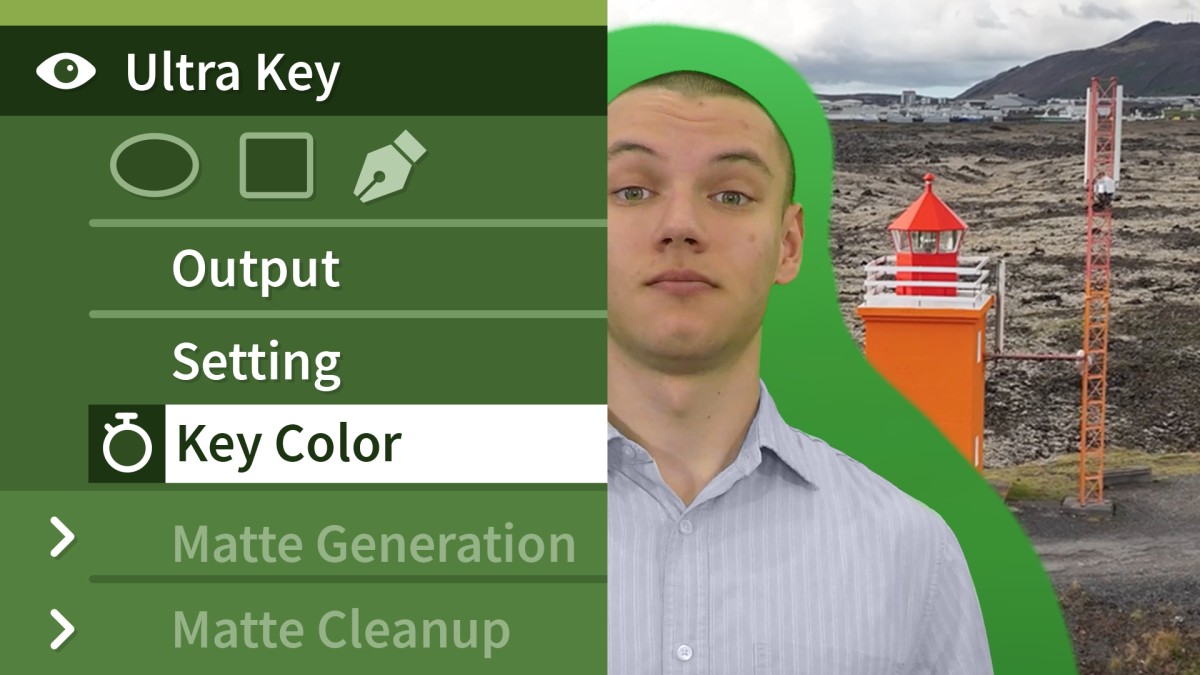
Master compositing and masks using the native effects in Adobe Premiere Pro. Adobe Premiere Pro Master Instructor Luisa Winters shows you how to make these crucial techniques part of your everyday editing workflow. Learn what alpha channels are and how you can create and modify them. Go over keying blue and green screen footage with Ultra Key and using track mattes to affect moving parts of clips. Explore ways to change the look of footage with blend modes, use masks to affect just a portion of your footage, and so much more.
در این روش نیاز به افزودن محصول به سبد خرید و تکمیل اطلاعات نیست و شما پس از وارد کردن ایمیل خود و طی کردن مراحل پرداخت لینک های دریافت محصولات را در ایمیل خود دریافت خواهید کرد.

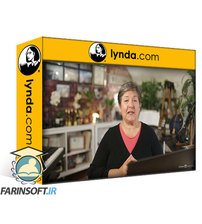
تسلط بر پانل گرافیک نرم افزار Premiere Pro

تسلط بر Sound Panel نرم افزار Premiere Pro

آموزش حرفه ای Premiere Pro : استفاده از امکانات صوتی پرمیر
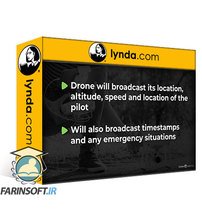
آموزش استفاده حرفه ای از Drone تان

استفاده از موسیقی برای ویرایش های ویدیویی بهتر
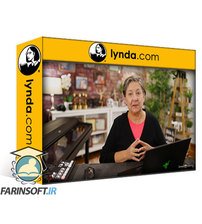
آموزش تکنیک های نهایی سازی موزیک و صوت فیلم در Premiere Pro
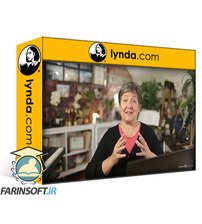
تسلط بر پانل گرافیک ضروری در Premiere Pro

دوره مدرک بین المللی FAA 107 : پرواز Drone ها

آموزش کامل Compression در Premiere Pro
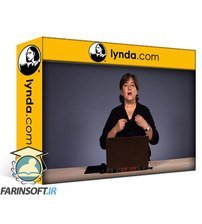
آموزش میکس ترک های صوتی در Premiere Pro
✨ تا ۷۰% تخفیف با شارژ کیف پول 🎁
مشاهده پلن ها