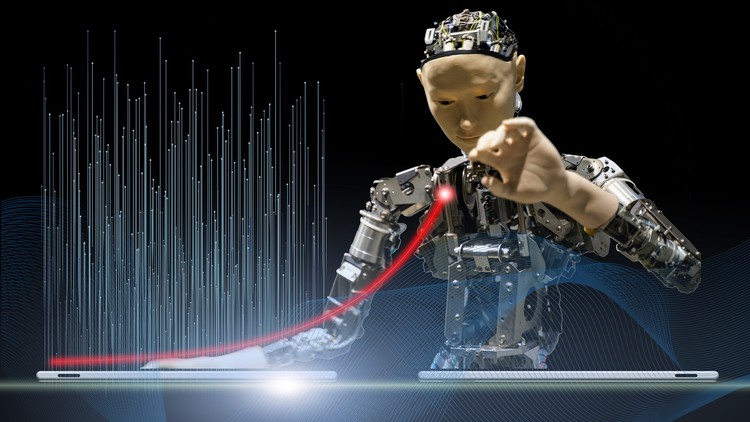1.1 START OF PROGRAM - Start All sql server services.txt
1. START OF PROGRAM - Start All sql server services
2.1 V1.Start the SQL Service for Named and Default Instance.txt
2. V1.Start the SQL Service for Named and Default Instance
3.1 clusterserver.txt
3.2 Server not connected.txt
3.3 status log.txt
3. V2 Adding Log file in Programing
4.1 V3 Programing for Stoping services and Adding Log file.txt
4. V3 Programing for Stopping services and Adding Log file
5.1 V4 Programing for Starting services and Adding Log file.txt
5. V4 Programing for Starting services and Adding Log file
6.1 V5 Programing - Function creation for log file.txt
6.2 V6 Programing - Function creation for log file in code.txt
6. V5 and V6 Programing - Function creation for log file
7.1 V7. If log file is not avilable it will not give any error.txt
7. V7. If log file is not available it will not give any error
8.1 V8 Programing - Adding wrong server its througing error.txt
8. V8 Programing - Adding wrong server its throwing error
9.1 V9 Adding wrong host in and error got fixed.txt
9. V9 Adding wrong host in and error got fixed
10.1 V10 Fixed the Named Instance issue.txt
10. V10 Fixed the Named Instance issue
11.1 If Server is cluster - Script will not perform any activities.txt
11. V11 If Server is cluster - Script will not perform any activities
12.1 Server Name.txt
12.2 v12display the result in colour for starting or filed.zip
12. V12 Display the result in color for starting or filed
13.1 Server Name.txt
13.2 v13 how to make path as constant.zip
13. V13 How to make path as constant
14.1 Server Name.txt
14.2 Server not connected 20230513220926.txt
14.3 status log 20230513220926.txt
14.4 v14 programing - constant path creating log folder.zip
14. V14 Programing - Constant Path Creating Log Folder
15.1 Server Name.txt
15.2 Server not connected 20230513221032.txt
15.3 status log 20230513221032.txt
15.4 v15 programing - adding filestamp in logfile.zip
15. V15 Programing - Adding File stamp in logfile
16.1 Server Name.txt
16.2 Server not connected 20230513223409.txt
16.3 status log 20230513223409.txt
16.4 v16 adding timestamp inside the log file.zip
16. V16 Adding Timestamp inside the log file
17.1 error log stop services20230513235053.txt
17.2 Server Name.txt
17.3 Server not connected 20230513235053.txt
17.4 status log 20230513235053.txt
17.5 v17 adding transcript error.zip
17. v17 Adding Transcript Error