در حال حاضر محصولی در سبد خرید شما وجود ندارد.
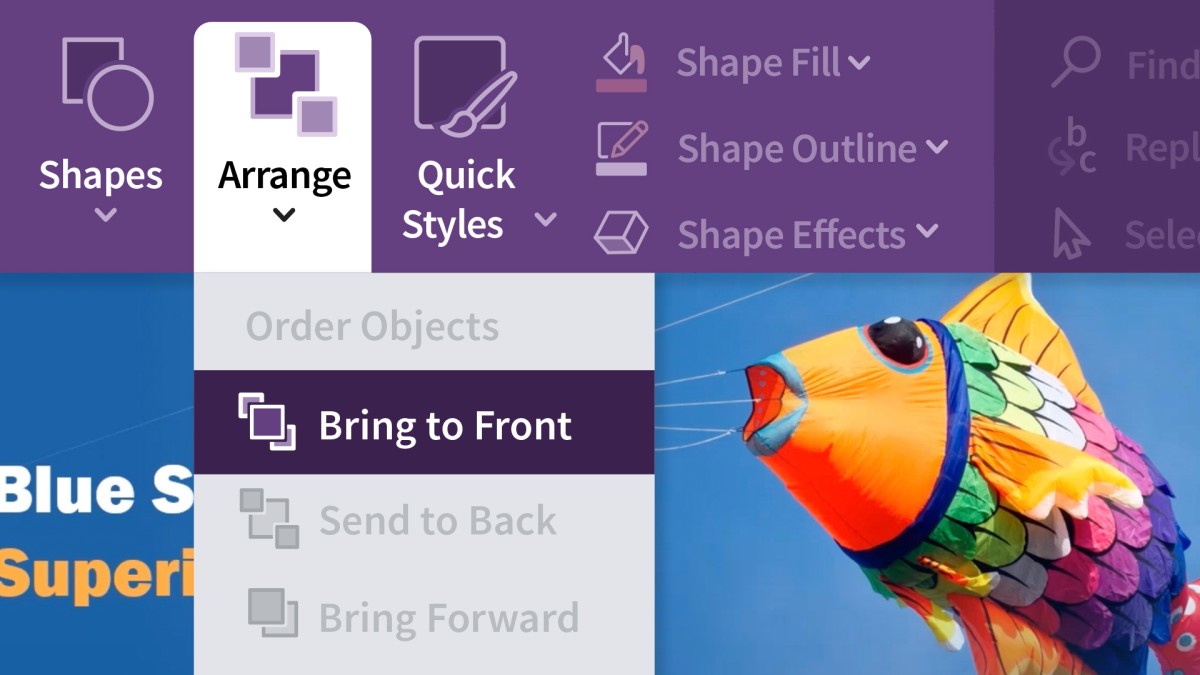
Creating sophisticated, high-impact PowerPoint slides is a lot easier than you may have previously thought. All it takes is a keen eye for thoughtful design to get your slides looking polished, professional, and brand-new. In this course, join PowerPoint Microsoft MVP Julie Terberg as she teaches you the core components of effective slide design using a fun and creative “makeover” approach.
Get an overview of before-and-after presentations that exemplify some of the most common errors made in PowerPoint, including text-heavy slides, the overuse of bullets, ineffective decision-making with images and icons, and more. Along the way, get inspired for your next presentation by learning more about what’s actually possible. Julie gives you pointers on implementing basic design principles, customizing styles, and staying focused on the bigger picture.
در این روش نیاز به افزودن محصول به سبد خرید و تکمیل اطلاعات نیست و شما پس از وارد کردن ایمیل خود و طی کردن مراحل پرداخت لینک های دریافت محصولات را در ایمیل خود دریافت خواهید کرد.

✨ تا ۷۰% تخفیف با شارژ کیف پول 🎁
مشاهده پلن ها