در حال حاضر محصولی در سبد خرید شما وجود ندارد.
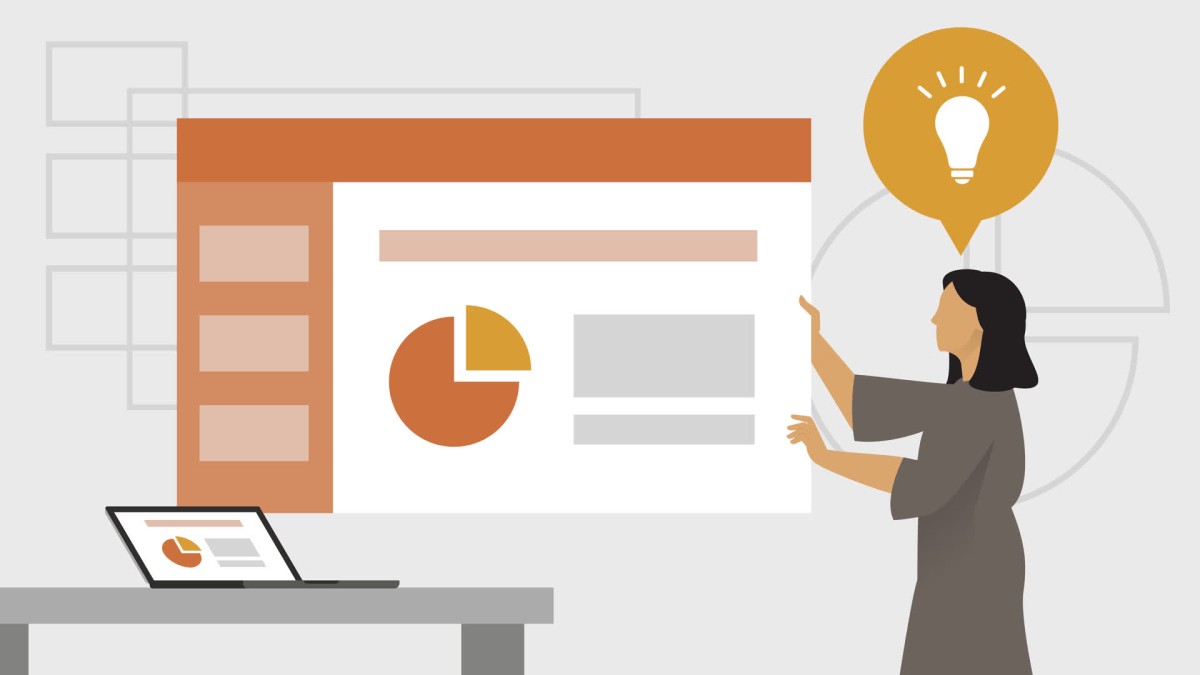
Enhance your PowerPoint abilities—and get on-the-spot solutions to common questions—with this collection of quick, bite-sized tutorials. Each video is self-contained and one to two minutes in length, making it easy for you to squeeze in a few learning opportunities throughout your workday. Presentation specialist Camille Holden shares tips and tricks that can help you work smarter with this popular presentation platform. Learn how to add a watermark to slides, turn your presentation into a video, add transitions and animations, create PowerPoint templates, and much more.
در این روش نیاز به افزودن محصول به سبد خرید و تکمیل اطلاعات نیست و شما پس از وارد کردن ایمیل خود و طی کردن مراحل پرداخت لینک های دریافت محصولات را در ایمیل خود دریافت خواهید کرد.

✨ تا ۷۰% تخفیف با شارژ کیف پول 🎁
مشاهده پلن ها