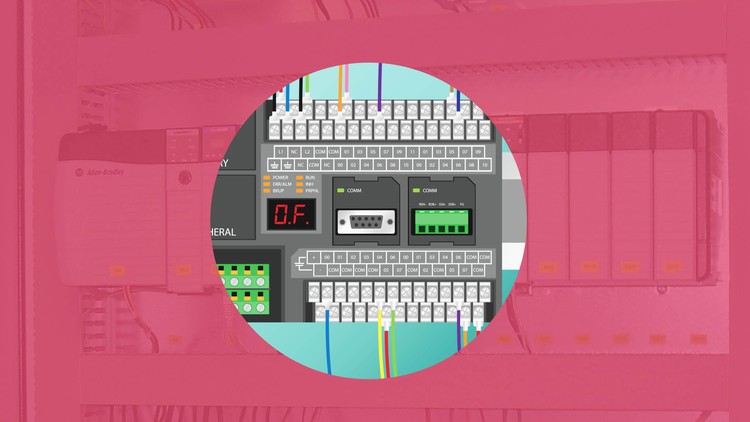13 - Downloading a Free Copy of RSLogix 500 RSLinx & RSLogix 500 Emulate
14 - Data Files & Structures
15 - Ladders Rungs Branches & Logic Statements
16 - Instructions XIC XIO & OTE
17 - Instructions OTL & OTU
18 - Mini Challenge 1 3 Button Station & Stacklight
19 - Instructions ONS OSR & OSF
20 - Instructions Timers TON TOF & RTO
21 - Instructions Counters CTU CTD & RES
22 - Instructions Comparators LES GRT LEQ GEQ & LIM
23 - Instructions ADD SUB MUL DIV & CPT
24 - Mini Challenge 2 Tank Filling & Discharging Station Part 1 3
25 - Mini Challenge 2 Tank Filling & Discharging Station Part 2 3
26 - Mini Challenge 2 Tank Filling & Discharging Station Part 3 3
27 - Instructions Scaling SCL SCP CPT
28 - Instructions BSR Bit Shift Right
29 - Instructions BSL Bit Shift Left
30 - PLC Instruction Summary Cheat Sheet.html
30 - PLC-Instructions-Cheat-Sheet.pdf
31 - Section WrapUp