در حال حاضر محصولی در سبد خرید شما وجود ندارد.

Take charge of Photoshop and make better, more targeted image adjustments with selections—including hard-to-select objects like hair, fuzzy edges, and color ranges. In this course, Rich Harrington reveals the importance of precise selections, whether you're masking, changing color and tone, or even storing transparency, and shows you how to make them with the tools in Adobe Photoshop CC. Dive into the Select menu commands and the Marquee, Lasso, and Magic Wand tools, and then learn how to refine your selections with Expand and Contract, Smooth and Feather, Quick Mask, and other controls. Photoshop power users will also enjoy advanced techniques involving the Color Range command and alpha channel selections.
This course was created by Rhed Pixel. We are pleased to host this training in our library.
در این روش نیاز به افزودن محصول به سبد خرید و تکمیل اطلاعات نیست و شما پس از وارد کردن ایمیل خود و طی کردن مراحل پرداخت لینک های دریافت محصولات را در ایمیل خود دریافت خواهید کرد.

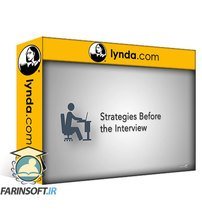
آموزش آماده شدن برای مصاحبه های شغلی در شغلی هنرمندانه
-main-resized.jpg)
کورس یادگیری فیسبوک برای هنرمندان

آموزش شبکه های اجتماعی برای متخصصان ویدیو

اجرای یک وبینار یا رویداد در زوم، یوتیوب یا فیس بوک

یادگیری کار با دوربین های نیکون – Nikon DSLR Camera

یادگیری پاورپوینت از Outline تا Presentation

آموزش تولید ویدیوهای Screencast در Mac

آموزش ساخت عکس های پاناروما با Lightroom Classic CC

Top 10 Video Camera Tricks

آموزش عکاسی با دوربین های Sony Alpha a7 Series
✨ تا ۷۰% تخفیف با شارژ کیف پول 🎁
مشاهده پلن ها