در حال حاضر محصولی در سبد خرید شما وجود ندارد.

Adobe Photoshop has arrived on the web, bringing the power of the world's leading imaging tool to a web browser. Best of all, this online version packs most of the key features from its desktop counterpart, including the amazing new generative AI image editing features. In this course, Adobe's Dani Beaumont explores Photoshop on the web, starting with a look at the differences between it and the desktop version of Photoshop. Next, the course details Photoshop on the web's key features. Using a task-oriented approach, learn about the tools and panels available, how to build out non-destructive design with layers, and how to select and apply image adjustments. Plus, get a look at the generative AI features. Whether you’re a seasoned Photoshop pro or new to the app, join Danielle in this course to see what the web version of Photoshop can do for you.
در این روش نیاز به افزودن محصول به سبد خرید و تکمیل اطلاعات نیست و شما پس از وارد کردن ایمیل خود و طی کردن مراحل پرداخت لینک های دریافت محصولات را در ایمیل خود دریافت خواهید کرد.


آموزش ضروری Adobe XD: نمونه اولیه

آموزش ساخت کتابخانه کامپوننت های واکش گرا با Adobe XD

دوره هفتگی امکانات جدید Adobe XD ( بروز شده تا خرداد 98 )
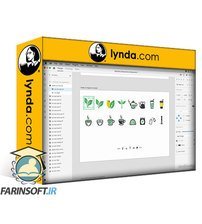
آموزش ساخت کامپوننت های Responsive بوسیله Adobe XD
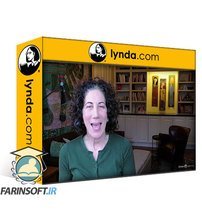
آموزش مهاجرت از Sketch به Adobe XD

فیلم یادگیری طراحی با Adobe XD
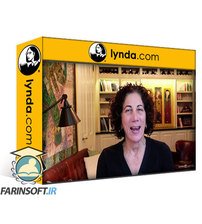
آموزش ضروری Adobe XD: طراحی
-main-resized.jpg)
آموزش اشتراک گذاری Prototype های ایجاد شده با Adobe XD
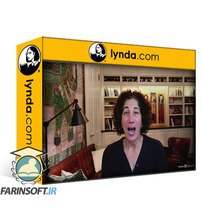
آموزش ضروری Adobe XD: به اشتراک گذاشتن و همکاری
✨ تا ۷۰% تخفیف با شارژ کیف پول 🎁
مشاهده پلن ها