جمع جزء: 189,000 تومان
- × 1 عدد: جستجو بوسیله Splunk - 189,000 تومان
Photoshop is a deep, feature-rich application that serves the needs of designers, illustrators, and photographers. Each of those audiences uses Photoshop in different ways, and this course explores Photoshop from the perspective of a modern-day photographer. Join photographer and educator Chris Orwig as he covers the most essential Photoshop skills: cropping, improving exposure, painting color and light with masks, converting to black and white, thinking creatively with filters, retouching, and more. Along the way, find out how to take full creative advantage of Photoshop's latest AI-powered features, including generative fill. Plus, learn how Photoshop fits into a modern digital photography workflow and how to set up your preferences and workspace so they work best for you.
در این روش نیاز به افزودن محصول به سبد خرید و تکمیل اطلاعات نیست و شما پس از وارد کردن ایمیل خود و طی کردن مراحل پرداخت لینک های دریافت محصولات را در ایمیل خود دریافت خواهید کرد.


آموزش کار با ابزارهای Sharpening در فتوشاپ

آموزش بهتر کردن عکس هایتان با لایت روم موبایل

آموزش نکات پیشرفته Adobe Camera RAW
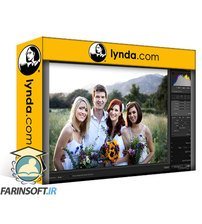
آموزش نورپردازی عکس های پرتره با Lightroom

آموزش اصلاح پس زمینه پرت کننده حواس در عکس با فتوشاپ

Photoshop and Lightroom: Portrait Retouching in the Age of AI
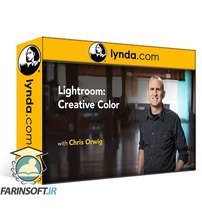
آموزش تصحیح و کار با رنگ ها در Lightroom Classic CC
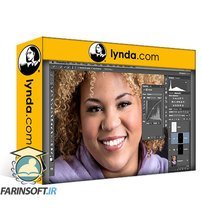
آموزش استفاده از Photoshop CC 2015 : ویژه عکاسان
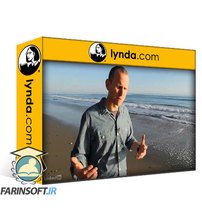
آموزش عکاسی پرتره هایی که با مخاطب حرف بزنند

آموزش نکات و ترفندهای کار بر روی عکس ها در Lightroom
✨ تا ۷۰% تخفیف با شارژ کیف پول 🎁
مشاهده پلن ها