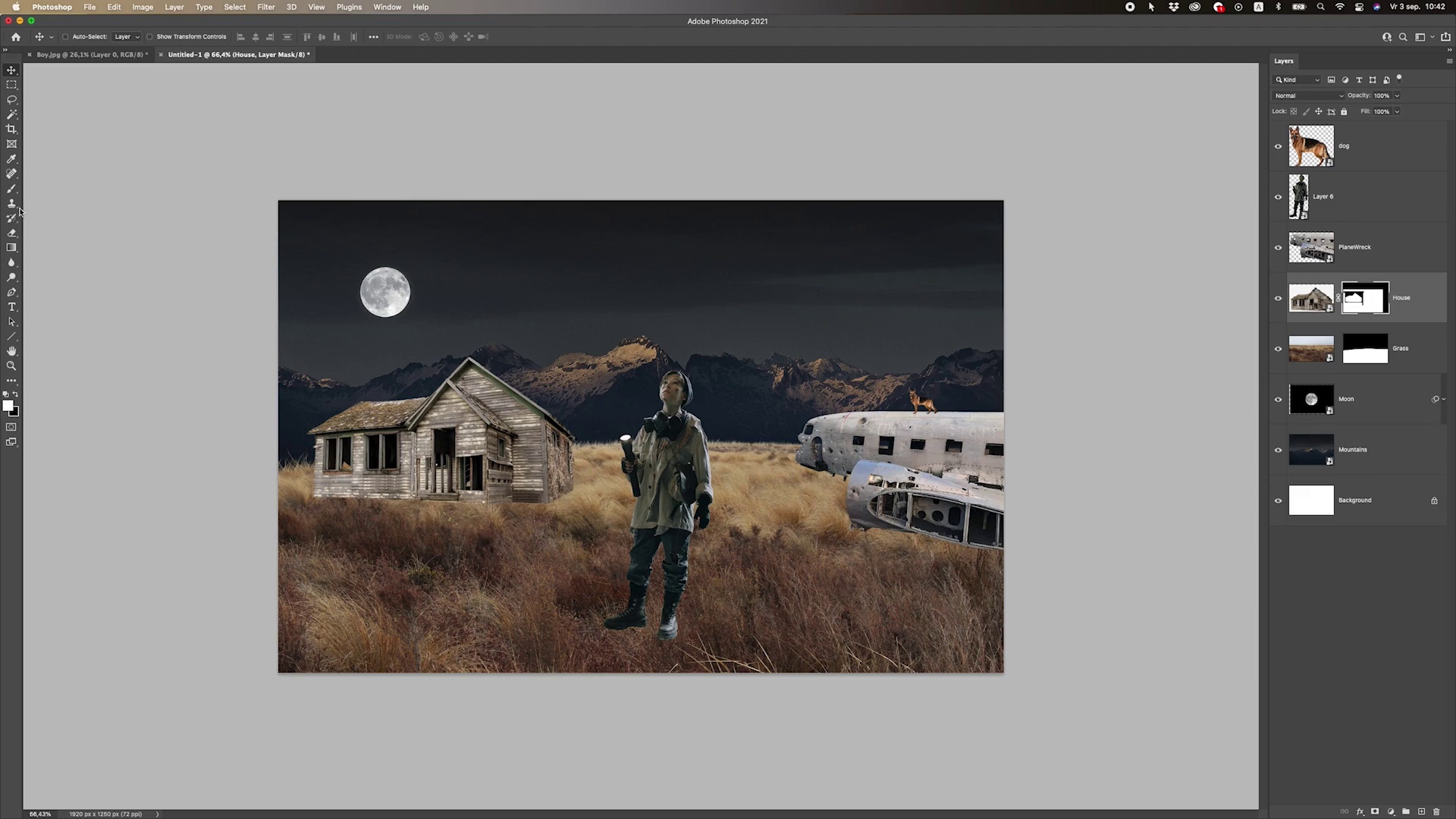1. How to Cut Out Images Perfectly.html
1. How to Cut Out Images Perfectly
2. Sketching Your Idea.html
2. Sketching Your Idea
3. Replacing The Sketch With Photoshop.html
3. Replacing The Sketch With Photoshop
4. The First Steps of Blending.html
4. The First Steps of Blending
5. Changing The Lighting.html
5. Changing The Lighting
6. Brushing Shadows.html
6. Brushing Shadows
7. How To Use Brushes.html
7. How To Use Brushes
8. Creating Light Effects.html
8. Creating Light Effects
9. Changing The Ratio.html
9. Changing The Ratio
10. Finalizing.html
10. Finalizing
Images.zip
Mist-Brushes.zip
boy.zip