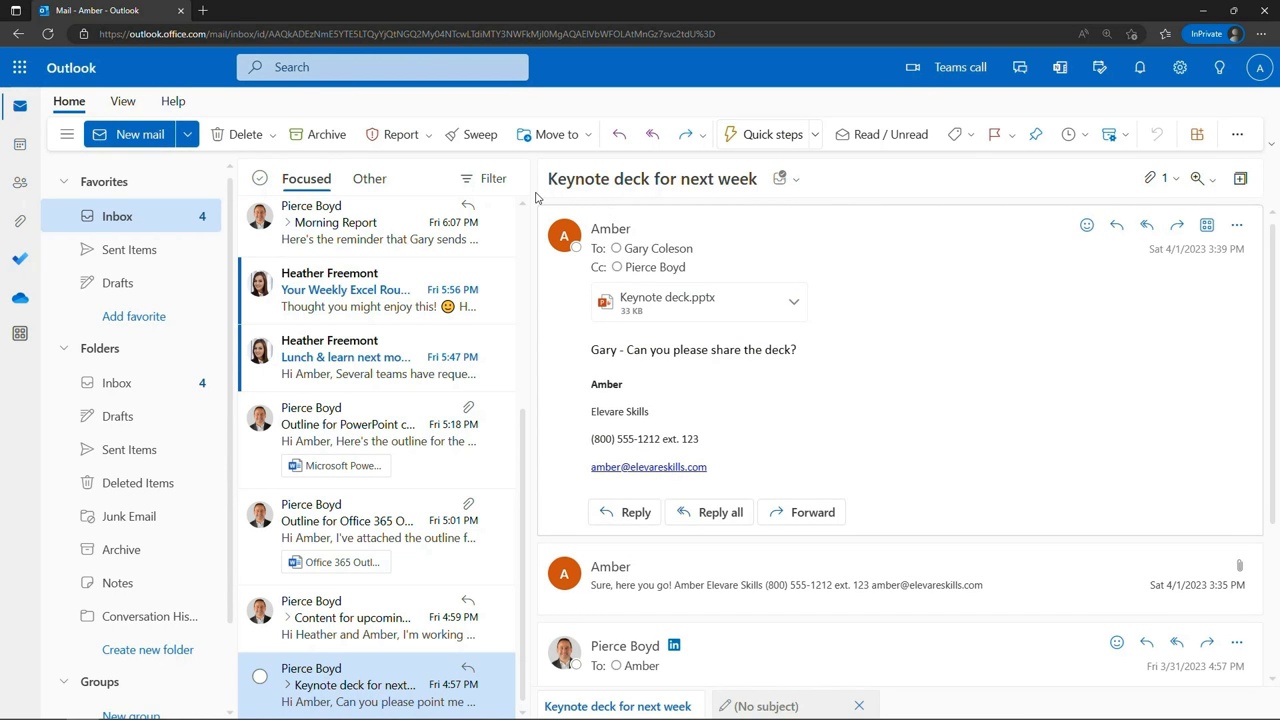01. Deleting and Recovering Messages
02. Filtering and Sorting Messages
03. Setting Up an Email Signature
04. Creating a New Email Message
05. Searching for Messages
06. Using Quick Steps
07. Using Junk
08. Creating a Rule
09. Printing Messages and Attachments
10. Using Categories
11. Setting up Automatic Replies
12. Organizing the Inbox
13. Understanding the Display Screen
14. Forwarding and Replying to Messages
15. Getting Started with Outlook on the Web
16. Using the Focused Inbox
17. Working with Attachments
18. Assigning Archive or Retention Policies
19. Using Folders
20. Flagging Messages
21. Creating a Meeting from a Message
22. Using Help
23. Moving Mail Messages
24. Changing Toolbar Options
25. Changing Settings