در حال حاضر محصولی در سبد خرید شما وجود ندارد.
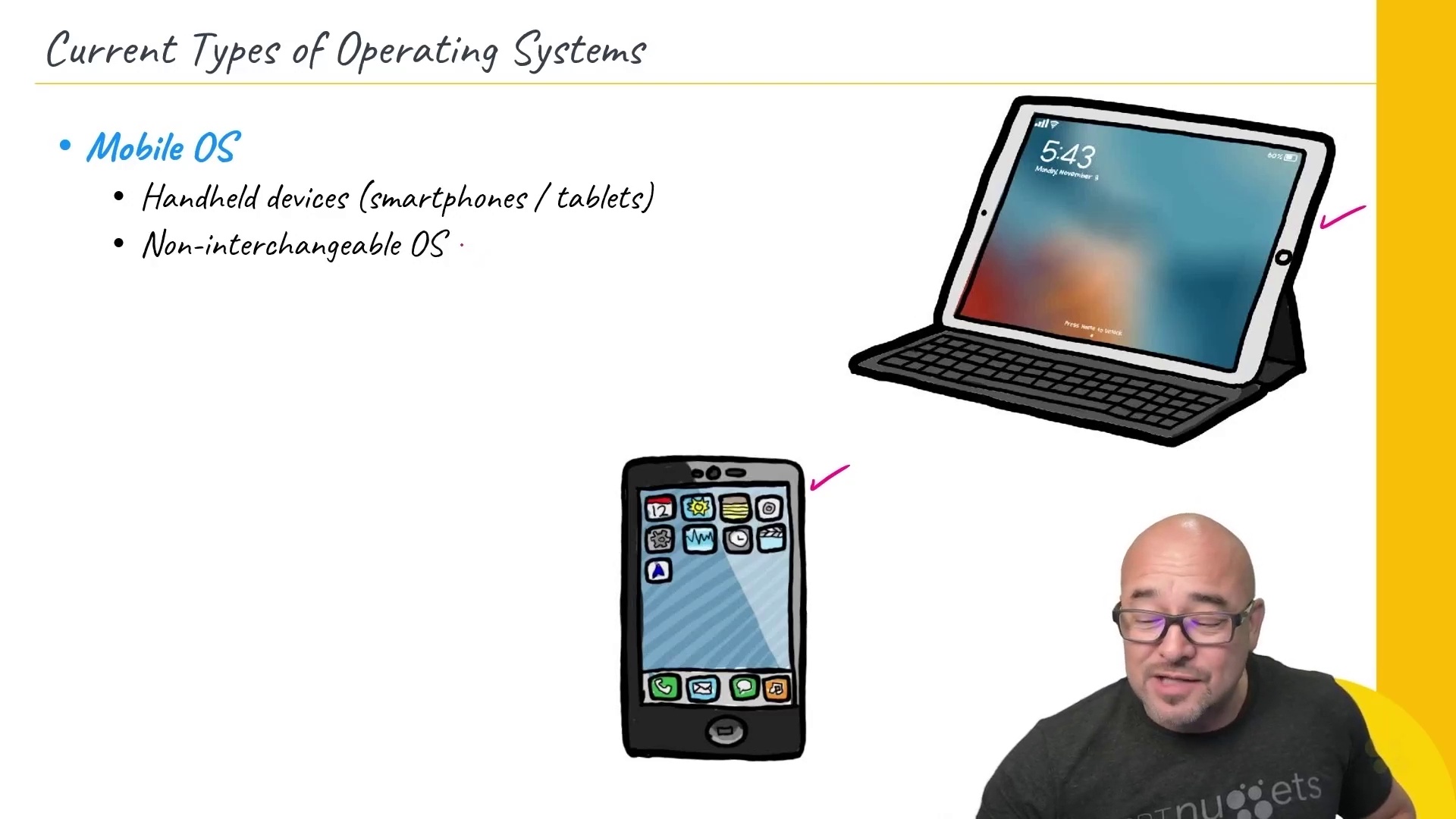
This foundational Operating Systems and Applications training prepares learners to comfortably navigate and manage operating systems and applications for different devices and systems with a fundamental understanding of OS operations.
Physically speaking, a desktop computer is only a few pieces of hardware connected to each other with wires. But you can't just plug in any hard drive, RAM, motherboard and graphics card to each other and expect them to work. An operating system is needed to make sure those pieces of hardware talk to each other and that everything has the necessary applications.
در این روش نیاز به افزودن محصول به سبد خرید و تکمیل اطلاعات نیست و شما پس از وارد کردن ایمیل خود و طی کردن مراحل پرداخت لینک های دریافت محصولات را در ایمیل خود دریافت خواهید کرد.

یادگیری زیرساخت های فناوری اطلاعات

SC-900 Training: Microsoft Certified: Security, Compliance, and Identity Fundamentals

SC-900 Training: Microsoft Certified: Security, Compliance, and Identity Fundamentals

IT Fundamentals (ITF+) Online Training

یادگیری Active Directory : کار با Domain Services

ساخت کانتینرهای Windows Server 2022 بوسیله Docker

معرفی مفاهیم IT و اصطلاحات مربوط به آن

IT Fundamentals (ITF+) Online Training

آموزش آنلاین Hyper-V

Microsoft 365 Certified Fundamentals (MS-900) Online Training