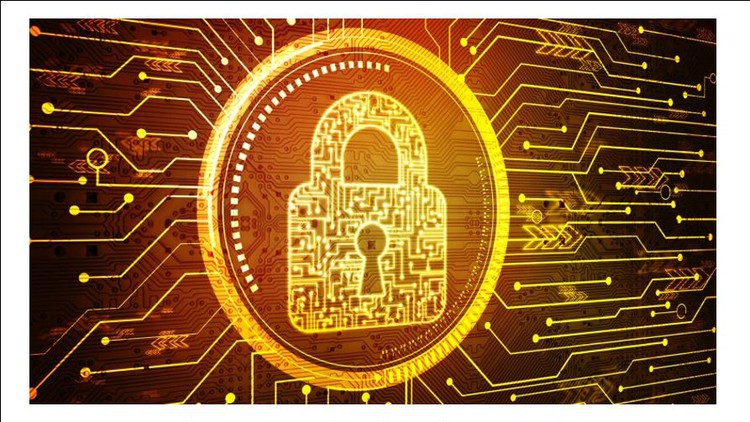001 Introduction to OAUTH2 flow inside EazyBank web App
002 Introduction to KeyCloak Auth Server
003 Installation of KeyCloak server & setup admin account
004 Setup a Realm inside KeyCloak Server for EazyBank App
005 Creating Client Credentials inside KeyCloak for API-API secured invocations
006 Setup of EazyBank Resource Server
007 Getting Access token from KeyCloak using client credentials grant type
008 Passing Access token to Resource server for response through Postman
009 Understanding Authorization code grant type for EazyBank App
010 Creating Client and User details inside KeyCloak for Auth code grant flow
011 Testing Authorization code grant type using Postman App
012 Deep dive on Authorization code grant type with PKCE
013 Demo of Authorization code grant type with PKCE
014 Creating public facing client details inside KeyCloak server
015 Implementing PKCE Authorization code grant type inside Angular UI App - Part 1
016 Implementing PKCE Authorization code grant type inside Angular UI App - Part 2
017 Testing PKCE flow inside Eazy Bank application
018 Important features of KeyCloak
019 Social Login integration with the help of KeyCloak Server