جمع جزء: 3,024,000 تومان
- × 1 عدد: Big Data Analytics with Hadoop and Apache Spark - 189,000 تومان
- × 1 عدد: Building Web Applications with Django and PostgreSQL - 189,000 تومان
- × 1 عدد: Ultimate Mobile Game Creation Course with Unreal Engine 5 - 189,000 تومان
- × 1 عدد: Ethical Hacking from Scratch: Complete Bootcamp 2023 - 189,000 تومان
- × 1 عدد: Learning Apache Spark | Master Spark for Big Data Processing - 189,000 تومان
- × 1 عدد: آموزش راه اندازی یک هاست و وب سرور لینوکسی - 189,000 تومان
- × 1 عدد: Collibra For Beginner : Collibra Data Steward Certification - 189,000 تومان
- × 1 عدد: اسکریپت نویسی Bash Shell در لینوکس - 189,000 تومان
- × 1 عدد: Apache Spark Essential Training: Big Data Engineering (2021) - 189,000 تومان
- × 1 عدد: Unlock Snowflake SnowPro Advanced Architect Strategies - 189,000 تومان
- × 1 عدد: مبانی علوم داده با پانداس و پایتون - 189,000 تومان
- × 1 عدد: Python Programming: The Complete Python Bootcamp 2024 - 189,000 تومان
- × 1 عدد: PostgresSQL Essentials - 189,000 تومان
- × 1 عدد: Google Cloud BigQuery - A Complete Guide - 189,000 تومان
- × 1 عدد: Master IBM MQ 9.x Administration - The Complete Guide - 189,000 تومان
- × 1 عدد: Big Data: How Data Analytics Is Transforming the World - 189,000 تومان





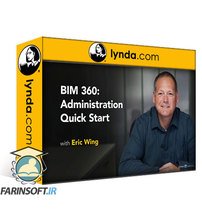

-main-resized.jpg)
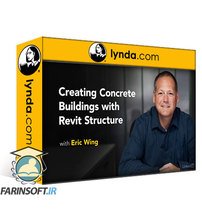
-main-resized.jpg)
-main-resized.jpg)

-main-resized.jpg)
