در حال حاضر محصولی در سبد خرید شما وجود ندارد.
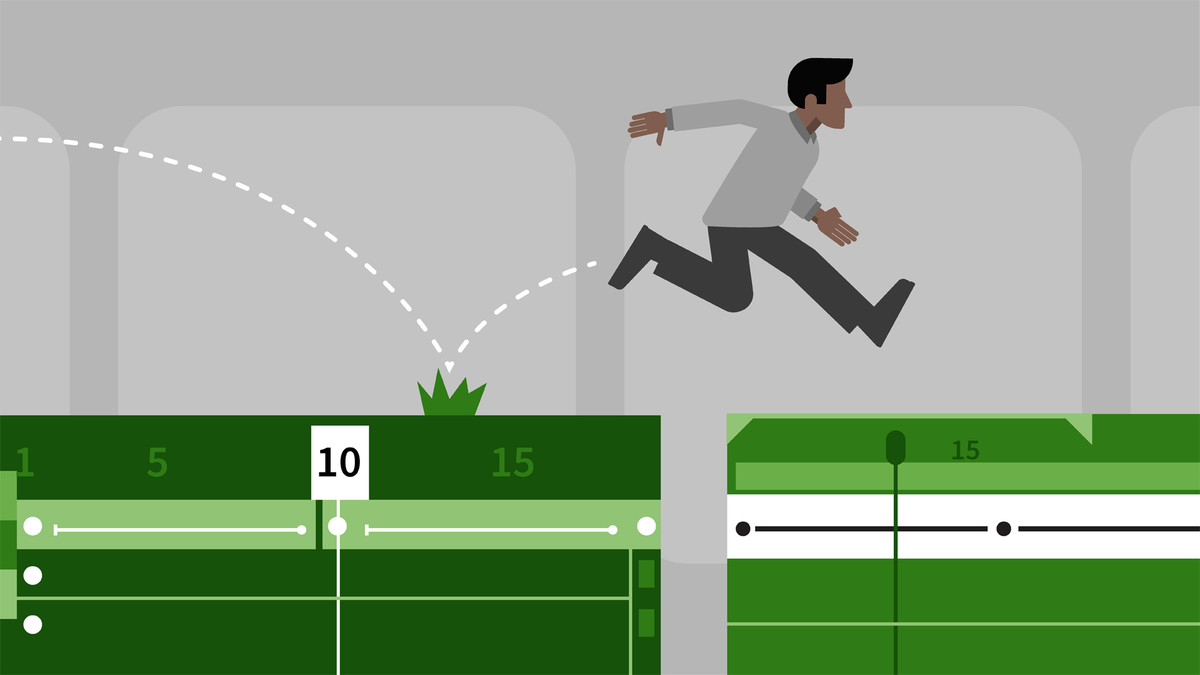
Migrate your animation workflow from Flash to Toon Boom Harmony. While these 2D animation programs are similar, the differences can really prevent an experienced Flash animator from making a smooth transition. Having a concise, go-to guide for comparison, as Dermot O' Connor provides here, is an enormous time saver. Join Dermot as he introduces the Flash tools and their Toon Boom equivalents and shows how to complete common drawing and animation tasks in Harmony, including onion skinning, pivoting and scaling, shape optimization, bitmap tracing, easing, tweening, IK rigging, facial animation, effects, and more. At the end of the course, he'll teach you how to edit audio and export your Toon Boom work as still images and movies.
در این روش نیاز به افزودن محصول به سبد خرید و تکمیل اطلاعات نیست و شما پس از وارد کردن ایمیل خود و طی کردن مراحل پرداخت لینک های دریافت محصولات را در ایمیل خود دریافت خواهید کرد.


Creative Animation in Photoshop
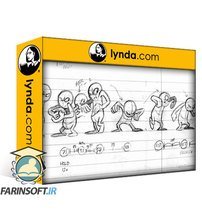
آموزش 21 مبنا و اصل انیمیشن سازی

آموزش مهاجرت از Flash به Toon Boom Harmony

2D Animation: Animate Flying Creatures

2D Animation: Walk Cycles Basics
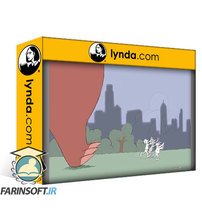
آموزش متحرک سازی در فتوشاپ

2D Animation: Animal Walk Cycles

Toon Boom Harmony Essential Training

Animating in 2D: Breakdowns and Thumbnails

Applying the Foundations of Animation
✨ تا ۷۰% تخفیف با شارژ کیف پول 🎁
مشاهده پلن ها