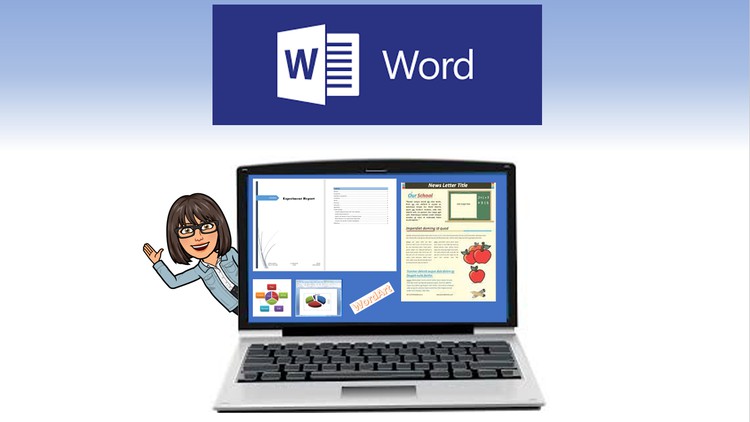1 - Book-Review-Harry-Potter.docx
1 - Book-Review-Harry-Potter-2.docx
1 - Course-Information-Microsoft-Word-for-Beginners.pdf
1 - Course-Outline-Microsoft-Word-for-Beginners.pdf
1 - Field-Trip-Permission-Slip.doc
1 - Humans-or-Machines.docx
1 - Humans-or-Machines-2.docx
1 - Introduction Resources
1 - Optional-Activity-Formatting.pdf
1 - Optional-Activity-Orientation-and-Basics.pdf
1 - Optional-Activity-Report-Writing.pdf
1 - Optional-Activity-Reviewing-and-Editing.pdf
1 - Optional-Activity-Working-with-Illustrations-and-Objects.pdf
1 - Sample-Report-Technology-for-Law-Enforcement.docx
1 - Sample-Report-Technology-for-Law-Enforcement-2.docx
1 - Word-Formatting.pdf
1 - Word-Orientation-Basics.pdf
1 - Word-Report-Writing-Tools.pdf
1 - Word-Reviewing-and-Editing.pdf
1 - Word-Working-with-Illustrations.pdf