در حال حاضر محصولی در سبد خرید شما وجود ندارد.
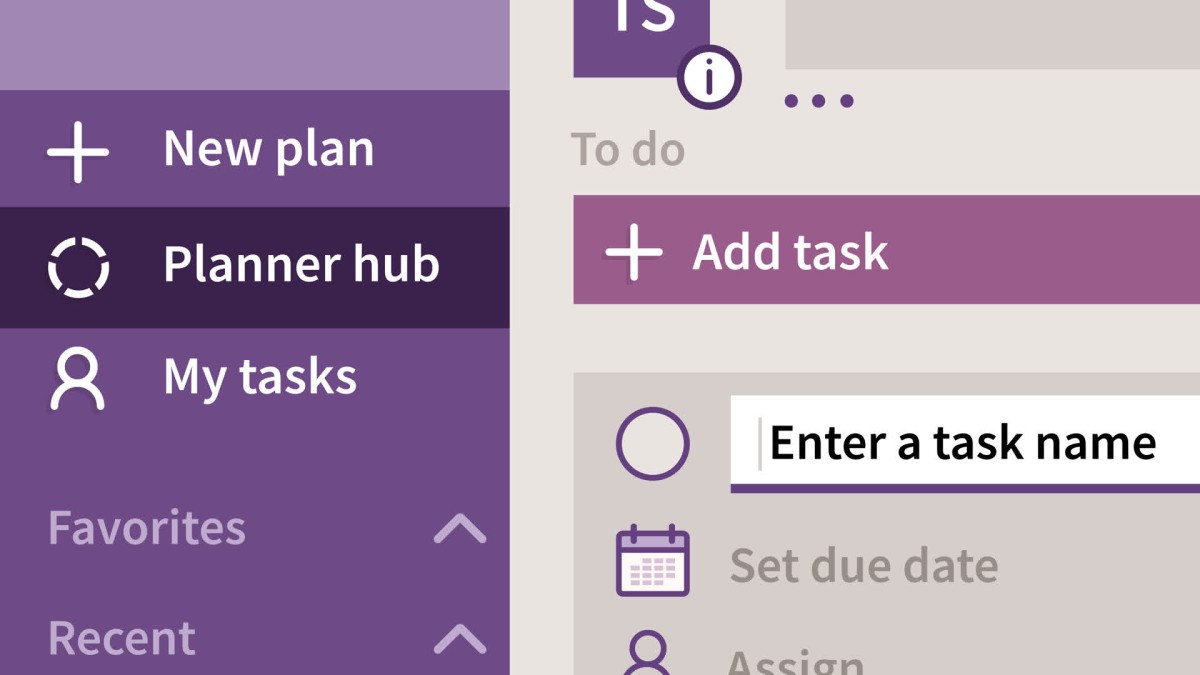
Learn how to stay organized and manage projects with Microsoft Planner. In this course, learning and development expert David Rivers guides you through all the ways Planner can simplify and enhance your workflows, from creating new plans and setting due dates to updating a project's status and sharing files with team members. Get a tour of the Planner user interface. Find out how to add and assign tasks, sort tasks into buckets, and attach files to tasks. Go over flagging tasks with labels and updating a task’s progress. Discover how to view progress and use charts to track progress. Plus, explore a variety of ways you can use Planner in Teams. Learn how to work more efficiently and stay focused on what's important by using Microsoft Planner for your next project.
در این روش نیاز به افزودن محصول به سبد خرید و تکمیل اطلاعات نیست و شما پس از وارد کردن ایمیل خود و طی کردن مراحل پرداخت لینک های دریافت محصولات را در ایمیل خود دریافت خواهید کرد.

-main-resized.jpg)
آموزش ورد آفیس 365

آموزش مهاجرت از آفیس 2003 به آفیس 2016
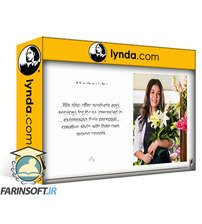
آموزش کامل کار با نرم افزار Keynote 8

فیلم یادگیری کامل Google Meet

آموزش مهاجرت از آفیس 2007 به Office 2010

فیلم یادگیری Captivate 7
-(2022)-main-resized.jpg)
فیلم یادگیری Microsoft 365 ( آفیس 365 )
-main-resized.jpg)
فیلم یادگیری کامل Word Online (Office 365)
-main-resized.jpg)
یادگیری Excel Desktop (دفتر 365 / مایکروسافت 365) (2018)

آموزش کار با امکانات گروه در Office 365
✨ تا ۷۰% تخفیف با شارژ کیف پول 🎁
مشاهده پلن ها