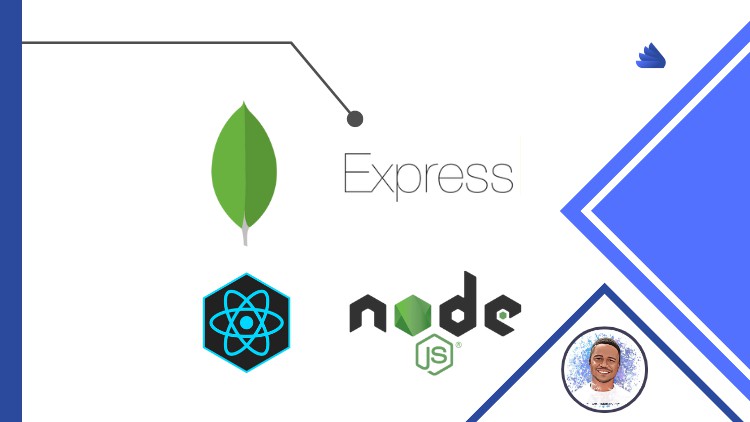1. Create React App
2. Set up Redux
3. Set up Routing
4. Home Page
5. Create Auth Pages and Routes
6. Create Card Component
7. Login Page JSX
8. Register Page JSX
9. Forgot Passord Page JSX
10. Reset Passord Page JSX
11. Header, Footer and Layout Component JSX
12. Dashboard Initial Setup
13. Get The Sidebar Code
14. Sidebar Component - Part 1
15. Sidebar Component - Part 2
16. Navigate to Home Page from Dashboard
17. Set up auth slice
18. Set up auth service and Register User function
19. Register User - Part 1
20. Register User - Part 2
21. Register User - Part 3
22. Create Loader Component
23. Create Login User function
24. Login User
25. Logout User
26. Display name of user
27. Forgot Password
28. Create Reset Password function
29. Reset Password
30. Hide or Show Nav Menu
31. Get Login Status
32. Redirect Logged out users
33. Create productSlice
34. Create Product Function Redux
35. Create Add Product Component
36. Create Add Product Route
37. Create Product Form and Test
38. Create Get all Products Function Redux
39. Get All Products
40. Display Products on dashboard
41. Search Component JSX
42. Search Function in Redux
43. Product List Pagination
44. Product Summary JSX
45. Calculate Total Store Value
46. Calculate Out Of Stock Products
47. Calculate all Categories
48. Create Delete Function Redux
49. Delete Product
50. Create Get Single Product Function Redux
51. Create Product Detail Route
52. Create Product Details Component
53. Create Update Product Function Redux
54. Create Edit Product Route
55. Create Edit Product Component
56. Create Get User Profile Function
57. Create Profile Component and Route
58. Profile Component Logic
59. Profile Component Logic JSX
60. Edit Profile - Part 1
61. Edit Profile - Part 2
62. Edit Profile Component
63. Change Password Component
64. Testing Our App
65. Deploy To GitHub
66. Deploy Frontend To Vercel
67. Deploy Backend To Render