در حال حاضر محصولی در سبد خرید شما وجود ندارد.

Discover how to create high-quality 3D models and animations in Maya 2024. This course covers the core Maya skills—modeling, texturing, rendering, and animation—in a real-world, project-based workflow that translates equally well to film, motion graphics, and game design. Learn basics such as customizing the interface, selecting and manipulating objects, and organizing scenes. Next, review polygonal modeling, creating and refining meshes, sculpting, smoothing, working with curves, and more. Discover how to create and apply materials to surfaces—adding color, texture, and reflectivity—as well as integrate cameras, lighting, and depth-of-field effects using the Arnold for Maya renderer. Last but not least, instructor George Maestri shows you how to add movement and life to your work with the built-in Maya animation tools.
در این روش نیاز به افزودن محصول به سبد خرید و تکمیل اطلاعات نیست و شما پس از وارد کردن ایمیل خود و طی کردن مراحل پرداخت لینک های دریافت محصولات را در ایمیل خود دریافت خواهید کرد.

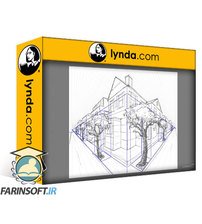
آموزش ترسیم پرسپکتیوهای دو نقطه ای
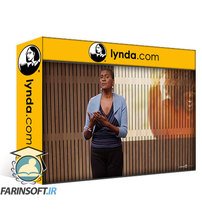
دست از انتقادهای بیهوده از خودتان بردارید تا خلاقیت تان افزایش پیدا کند
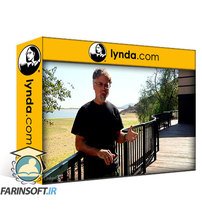
آموزش کامپوزیشن ( ترکیب بندی ) در عکاسی
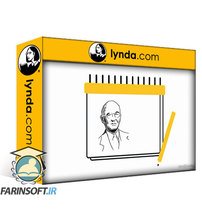
یادگیری طوفان مغزی

Maya 2025 Essential Training
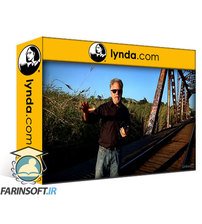
آموزش عکاسی سیاه و سفید

Learning SketchUp Free

Maya 2024 Essential Training
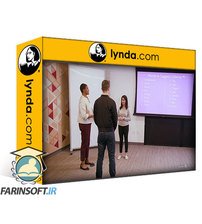
آموزش همکاری خلاقانه

آموزش ادیت عکس ها با گوشی موبایل تان
✨ تا ۷۰% تخفیف با شارژ کیف پول 🎁
مشاهده پلن ها