در حال حاضر محصولی در سبد خرید شما وجود ندارد.

Get up and running with the skills required to perform advanced data analysis, matrix math, and machine learning tasks using the power of Mathematica 14. Join instructor Curt Frye as he introduces you to the basics of Mathematica, including how to create and manage notebooks; define calculations using built-in functions, variables, and user-created functions; store and summarize lists of data; perform matrix operations to solve systems of linear equations; and develop portable applications and visualizations. Along the way, Curt offers tips on applying machine learning techniques to perform network analysis and optimize complex tasks.
در این روش نیاز به افزودن محصول به سبد خرید و تکمیل اطلاعات نیست و شما پس از وارد کردن ایمیل خود و طی کردن مراحل پرداخت لینک های دریافت محصولات را در ایمیل خود دریافت خواهید کرد.


Tableau Essential Training
-main-resized.jpg)
دوره یادگیری اکسل آفیس 365 ویژه Mac OS X

MATLAB Essential Training

کار با فرمول ها و توابع در Excel
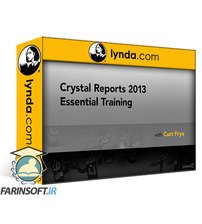
فیلم یادگیری Crystal Reports 2013

آموزش مدیریت فایل ها و داده ها در اکسل بوسیله Excel VBA

آموزش کار با Pivot Tables در اکسل مک 2011

فیلم یادگیری QlikView
-main-resized.jpg)
کار با PivotTables ها در نرم افزار Excel

Tableau 10 Essential Training
✨ تا ۷۰% تخفیف با شارژ کیف پول 🎁
مشاهده پلن ها