در حال حاضر محصولی در سبد خرید شما وجود ندارد.
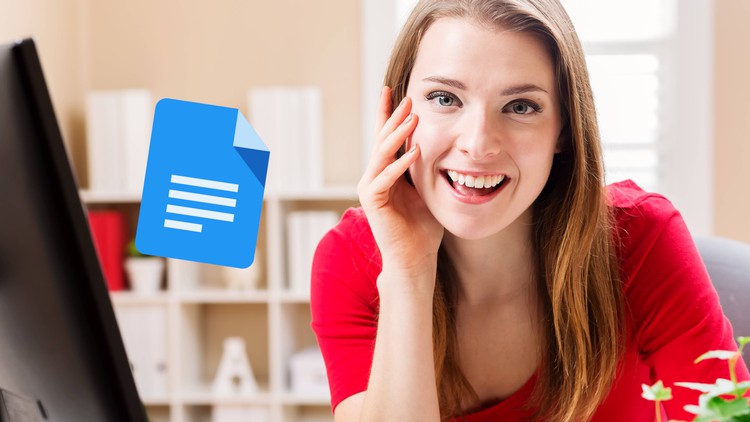
Efficiency and Productivity in Google Docs: A Beginner to Advanced Course in Hacks, Tools, and Shortcuts
در این روش نیاز به افزودن محصول به سبد خرید و تکمیل اطلاعات نیست و شما پس از وارد کردن ایمیل خود و طی کردن مراحل پرداخت لینک های دریافت محصولات را در ایمیل خود دریافت خواهید کرد.


Embracing a Skills-First Mindset for Your Organization

دوره آداب و رسوم ایمیل : نوشتن تجارتی با کلاس

The Complete Recruiting Masterclass – HR Resources – Hiring

پخش مستقیم – دوره کامل – کار با Zoom, Twitch, OBS Skype

The Complete ChatGPT with React Native – Mobile Application

Kubeflow For Beginners – Build Pipelines On The Cloud

Mastering Google Calendar: Mastering Your Day

دوره یادگیری کامل گوگل درایو

Product Management – Stakeholder Mapping

Build a DALL-E Image Generator – React – Javascript – OpenAI
✨ تا ۷۰% تخفیف با شارژ کیف پول 🎁
مشاهده پلن ها