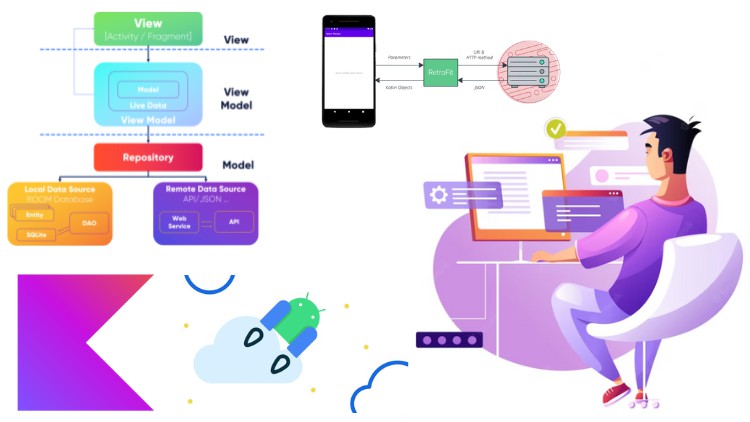1. The Movies App Promo
2. Use Cases
3. Adding the Dependencies
4. TMDB API Key
5. Whats API
6. Understanding JSON Response
7. Creating the Data Classes
8. JSON to Kotlin Plugin
9. Retrofit API Service
10. Creating Database Tables
11. Data Access Objectt
12. TMDB ROOM Database
13. Movie Repository
14. Creating Use Cases
15. Data Source Interface
16. Data Source Implementation
17. Getting Data from API
18. Getting Data from ROOM
19. Getting Data from Cache
20. Main Activity Layout
21. Movies Item Layout
22. Movies Adapter
23. Displaying Movies Images
24. View Model & View Model Factory
25. Dependency Injection - Retrofit
26. Dependency Injection - ROOM
27. Dependency Injection - Data Source
28. Dependency Injection - Repository
29. Dependency Injection - Use Cases
30. Dependency Injection - View Model
31. Dependency Injection - App Modules
32. Application Sub Class
33. Getting Movies to Main Activity
34. Updating the Movies
35. Debugging & Running the App