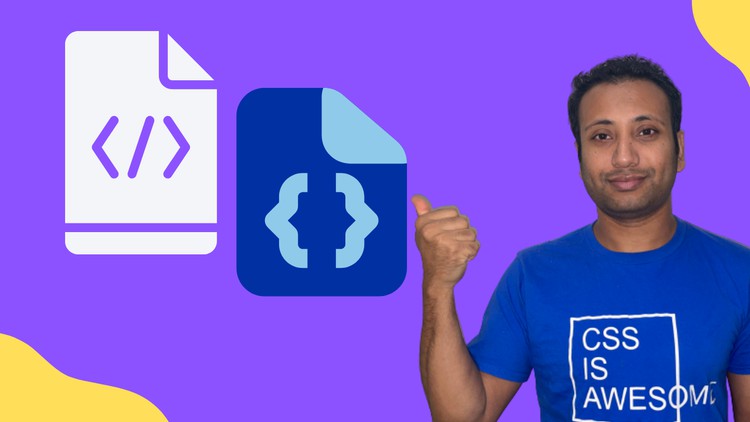64 - Variables Filter
65 - shadows card design
66 - Layout design float
67 - Layout design Positioning
68 - Layout design fixed navbar zindex
69 - layout design without flex layout
70 - layout design with flex layout
71 - layout design Task 1
72 - layout design flex item
73 - layout design Task 2 Task 3
74 - layout design Task 4
75 - Layout design CSS FlexBox cheatsheet
76 - Layout design Grid layout and refactoring codes
77 - Layout design flex layout again
78 - Layout design Grid Layout example
79 - Layout design grid item
80 - Responsive web design basics
81 - Responsive web design media query
82 - Responsive web design final part
83 - how to create circle
84 - Transition property
85 - Transition Task 6
86 - Transform property part1
87 - Transform property part2 Task 7
88 - Animation part1
89 - Create a circle Task 8
90 - Animation part2
91 - Selectors priority
92 - Specificity priority score calculation
93 - Problems without BEM Architecture
94 - BEM Architecture Block Element Modifier
95 - BEM practice extension