در حال حاضر محصولی در سبد خرید شما وجود ندارد.

Telling stories with data has never been more exciting, and it’s easier than ever to bring data to life, even for non-developers and beginners. In this course, Joshua Rischin shows you how to use Looker Studio, the free data analytics tool from Google. Looker Studio makes it a breeze to create engaging, interactive, and beautiful stories and dashboards. Joshua first details the different types of data sources that Looker Studio natively connects to. He then shows how to create captivating and responsive charts in a dashboard environment, and how to personalize the look and feel of your dashboards. Finally, Joshua covers the many ways in which Looker Studio dashboards can be shared with stakeholders and collaborators.
در این روش نیاز به افزودن محصول به سبد خرید و تکمیل اطلاعات نیست و شما پس از وارد کردن ایمیل خود و طی کردن مراحل پرداخت لینک های دریافت محصولات را در ایمیل خود دریافت خواهید کرد.


Copilot in Excel: Supercharge Your Financial Modeling
-main-resized.jpg)
آموزش نکات و ترفندهای کار با Excel for the Web
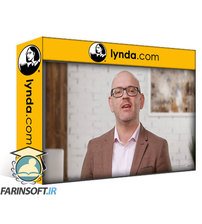
آموزش قیمت گذاری بر پایه فعالیت ها
-main-resized.jpg)
کورس یادگیری نسخه وب Excel

Learning Excel Online (Microsoft 365)

آموزش کار کردن با Power Query and Power Pivot در Excel

Power BI: داشبورد برای مبتدیان

آموزش کامل Power Pivot ویژه تازه کارها
-main-resized.jpg)
اکسل : یادگیری Power Pivot

طراحی صفحه گسترده اکسل
✨ تا ۷۰% تخفیف با شارژ کیف پول 🎁
مشاهده پلن ها