در حال حاضر محصولی در سبد خرید شما وجود ندارد.

Learn web server and DNS configuration and management for Red Hat Enterprise Linux (RHEL)—one of the most popular Linux distributions. Instructor Grant McWilliams shows how to configure a caching-only web server using BIND, the open-source DNS software, and set up and secure an Apache web server. Then he shows how to use basic authentication to create a password-protected website and a private site for group collaboration. Next, learn how to create standard virtual hosts as well as those using nonstandard ports, and secure hosts with SSL and TLS. Finally, get an introduction to NGINX, the open-source web server that's taken world by storm, and find out how to create virtual hosts with this popular Apache alternative.
Note: This course also helps you study to pass the Red Hat Certified Engineer (RHCE) exam—the benchmark certification for Red Hat Enterprise Linux.
در این روش نیاز به افزودن محصول به سبد خرید و تکمیل اطلاعات نیست و شما پس از وارد کردن ایمیل خود و طی کردن مراحل پرداخت لینک های دریافت محصولات را در ایمیل خود دریافت خواهید کرد.


Linux System Engineer: iSCSI Storage Area Networks
-main-resized.jpg)
دوره یادگیری کامل Red Hat Certified System Engineer (EX300)

Linux System Engineer: Database Servers Using MariaDB

دوره یادگیری مبانی و نصب Linux

Linux: Kernels and Logging for System Administration
-Cert-Prep--2-Using-Ansible-Playbooks-main-resized.jpg)
آموزش استفاده از Ansible در Red Hat

دوره راه اندازی سرور دیتابیس در لینوکس بوسیله MariaDB
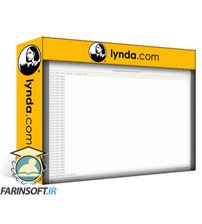
آموزش الگوهای Bash و عبارات منظم

Linux: System Information and Directory Structure Tools (2017)

Linux System Engineer: Authentication with LDAP and Kerberos
✨ تا ۷۰% تخفیف با شارژ کیف پول 🎁
مشاهده پلن ها