در حال حاضر محصولی در سبد خرید شما وجود ندارد.

Study to pass the RHCE—the benchmark certification for Red Hat Enterprise Linux. Watch this course to prepare for the networking and Secure Shell (SSH) topics covered by the exam. Instructor Grant McWilliams provides an overview of Linux networking and key commands and tools for gathering information about your network, including Network Manager's command-line tools nmcli and nmtui. Grant also teaches the iproute2 commands such as ip and nstat, and cross-references them with legacy tools. Learn how to use ip, nmcli, nmtui, netstat, nstat, ss, arp, and dig to get statistics and analyze data, and change live and saved network configuration settings. Grant shows how to create a custom ifcfg-ethx file for manual network configuration and uses systemd to configure the hostname. He then shows how to connect to and configure Secure Shell (SSH), wrapping with a look at SSH security and SSH tips and tricks that will help you optimize SSH and execute commands remotely.
در این روش نیاز به افزودن محصول به سبد خرید و تکمیل اطلاعات نیست و شما پس از وارد کردن ایمیل خود و طی کردن مراحل پرداخت لینک های دریافت محصولات را در ایمیل خود دریافت خواهید کرد.

-main-resized.jpg)
آماده شدن برای آزمون LPIC-1 Exam 101
-Cert-Prep--1-Foundations-of-Ansible-main-resized.jpg)
آموزش مبانی Ansible در Red Hat
-main-resized.jpg)
لینوکس: دسک تاپ و دسترسی از راه دور
-Cert-Prep--3-Managing-Systems-with-Ansible-main-resized.jpg)
کورس یادگیری Red Hat Certified Engineer (EX294) Cert Prep : مدیریت سیستم ها با Ansible

کورس Red Hat Certified System Administrator (EX200) : استقرار ، پیکربندی و مدیریت

Linux System Engineer: Authentication with LDAP and Kerberos
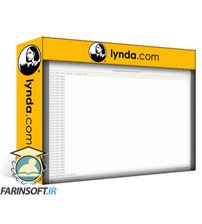
آموزش الگوهای Bash و عبارات منظم
-main-resized.jpg)
لینوکس: Shell و فرآیندها
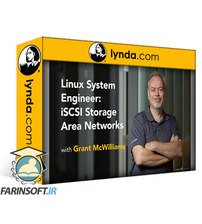
فیلم یادگیری Linux System Engineer: iSCSI Storage Area Networks
-Cert-Prep--2-File-Access-Storage-and-Security-main-resized.jpg)
فیلم یادگیری کامل Red Hat Certified System Administrator (EX200) Cert Prep: 2 File Access Storage and Security
✨ تا ۷۰% تخفیف با شارژ کیف پول 🎁
مشاهده پلن ها