در حال حاضر محصولی در سبد خرید شما وجود ندارد.
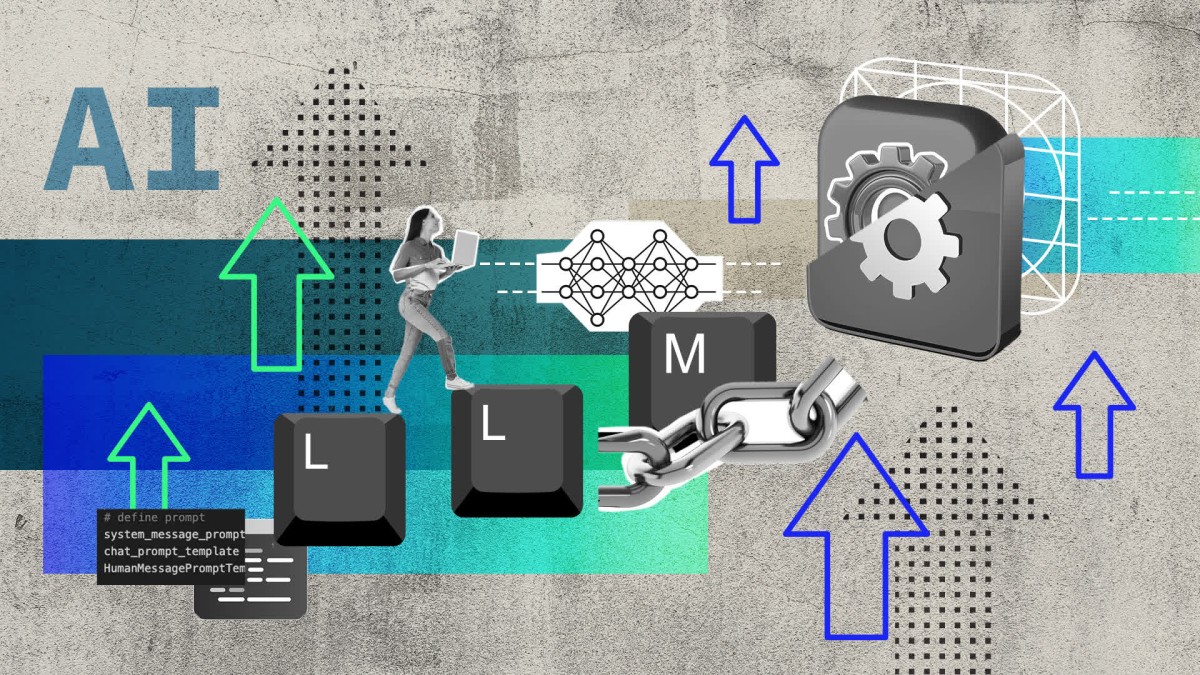
Dive into the world of large language models (LLMs) with a focus on integrating them into practical applications utilizing OpenAI APIs. Discover how to enhance LLMs with retrieval components, deploy interactive chat applications, and construct multi-retriever agents for advanced data handling. Join instructor Sandy Ludosky to gain the skills to create intelligent agents capable of performing complex tasks, from semantic searches to question-answering chatbots, significantly enhancing user experiences. Whether you're aiming to innovate in your current role or embark on new AI projects, this course provides the foundational knowledge and practical skills needed to harness the power of LLMs effectively.
در این روش نیاز به افزودن محصول به سبد خرید و تکمیل اطلاعات نیست و شما پس از وارد کردن ایمیل خود و طی کردن مراحل پرداخت لینک های دریافت محصولات را در ایمیل خود دریافت خواهید کرد.


Integrating Generative AI into JavaScript Web Projects

آموزش حرفه ای CSS بوسیله Less.js

GenerativeAI: GPT, Function calling, Whisper, LangChain

Django 4 Templates

آموزش متحرک سازی CSS بوسیله Animation, Transition و Tranform ها

React: State Management

ChatGPT for Web Developers

Learning Next.js

Learning Next.js

Build Production-Ready Apps in React
✨ تا ۷۰% تخفیف با شارژ کیف پول 🎁
مشاهده پلن ها