در حال حاضر محصولی در سبد خرید شما وجود ندارد.
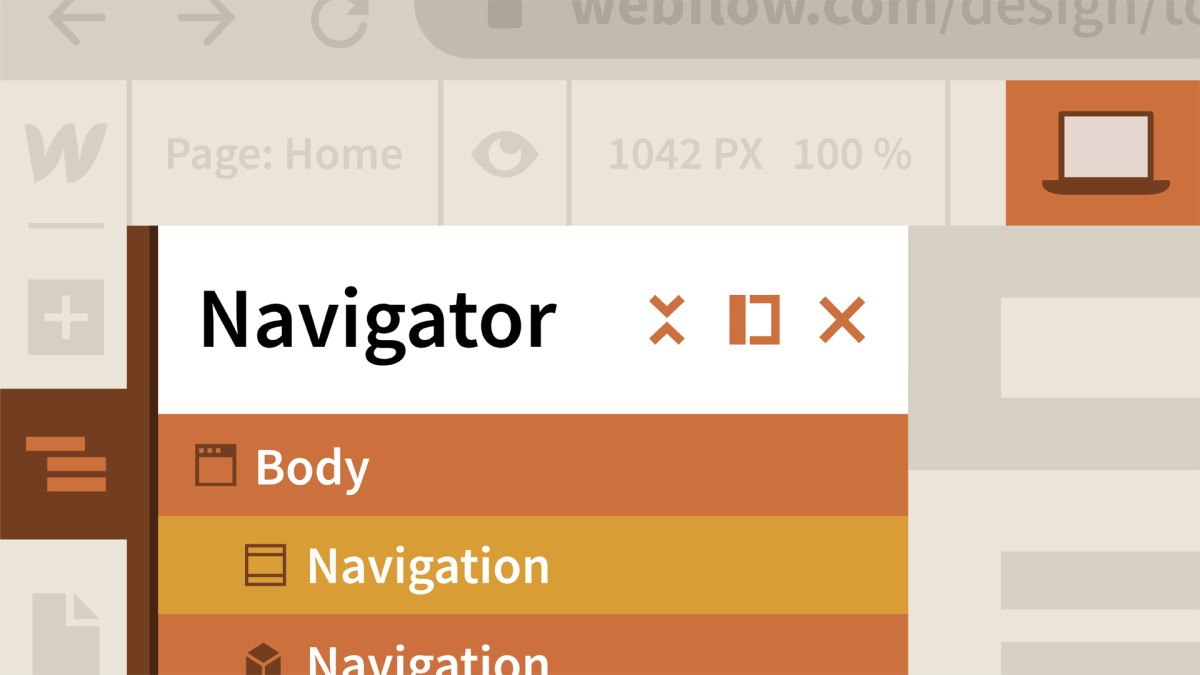
If you are a web designer, a UX designer, or a content publisher working on websites or intranet sites, Webflow can be a great tool to know. It empowers you to build professional, responsive, customized sites using a completely visual canvas—no coding required! In this course, web design and development instructor Jen Kramer introduces you to Webflow and all the basics of what you can do with it. Jen steps through creating a starting style guide for a Webflow website. Once that's established, she moves on to building the initial homepage and populating it with images and content. She shows you how to style the site’s content, as well as the navbar and footer, then covers how to build an inside page and link the navbar to existing pages. Once you have your pages ready, Jen shows you how to launch your site and take the necessary steps to maintain it.
در این روش نیاز به افزودن محصول به سبد خرید و تکمیل اطلاعات نیست و شما پس از وارد کردن ایمیل خود و طی کردن مراحل پرداخت لینک های دریافت محصولات را در ایمیل خود دریافت خواهید کرد.

-main-resized.jpg)
آموزش WebFlow
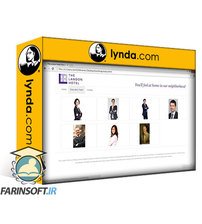
آموزش محاوره ای کردن وب سایت تان بوسیله Bootstrap 3

CSS: Variables and Fluid Layouts

آموزش WebFlow

No-Code CSS Layouts with Webflow

آشنایی با شغل های موجود در طراحی و برنامه نویسی وب

دوره یادگیری مبانی Squarespace

آموزش کار با Metadata های درون Head فایل های HTML
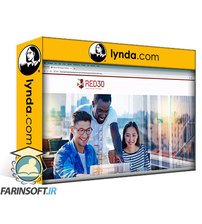
آموزش مباحث CSS : این دوره چاپ Style Sheet ها

CSS: وراثت ، ویژگی و آبشار
✨ تا ۷۰% تخفیف با شارژ کیف پول 🎁
مشاهده پلن ها