در حال حاضر محصولی در سبد خرید شما وجود ندارد.

VirtualBox—a free software virtualization package from Oracle that allows you to host multiple operating systems on a single physical machine—is an excellent solution for creating your own practice and testing environments. In this course, learn how to use VirtualBox to create virtual machines on your computer. Instructor Scott Simpson demonstrates how to set up VirtualBox and install both Windows 11 and Linux, complete with guest additions. He also highlights key VirtualBox techniques, including creating and deleting virtual machines, VirtualBox networking, using the VirtualBox command-line tools, transferring files, and working with guests, snapshots, clones, and more. By the end of this course, you’ll also know how to troubleshoot common problems when managing guests in VirtualBox.
در این روش نیاز به افزودن محصول به سبد خرید و تکمیل اطلاعات نیست و شما پس از وارد کردن ایمیل خود و طی کردن مراحل پرداخت لینک های دریافت محصولات را در ایمیل خود دریافت خواهید کرد.

-main-resized.jpg)
لینوکس: پیکربندی شبکه

Python in Excel

Security Tips: Metadata

یادگیری SSH
-main-resized.jpg)
دوره یادگیری فرمان های پایه لینوکس Ubuntu
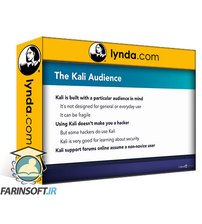
دوره استفاده از لینوکس کالی در ویندوز 10
-main-resized.jpg)
فیلم یادگیری Linux Foundation Cert Prep : مدیریت استوریج

آشنایی با زیرسیستم های ویندوز برای لینوکس

آموزش کار با خط فرمان Windows
-main-resized.jpg)
یادگیری استفاده از Windows Subsystem در سیستم های لینوکسی